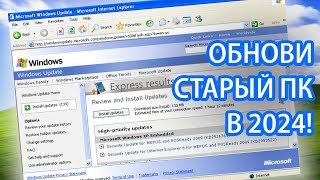“Wizard could not start” error in Windows 11 can instigate to cease the working of microphone and other audio hardware. In this tutorial, we will show you how you can solve this error on your own.
When you try to set up your microphone in Windows 11 or Windows 10 control panel using ease of access or Speech recognition, it displays Wizard could not start microphone in Windows 11 with a description that reads "Make sure your audio hardware is working properly and check your audio configuration in the Audio Devices and Sound Themes control panel." This problem can occur after a large Windows update, in which case the drivers for your computer's hardware may have been messed up by the upgrade, or new functionality included may cause a conflict between these devices.
What are the most probable causes of “Wizard could not start” in Windows 11?
When a new Windows update is released, devices such as microphones may become incompatible with the new version, necessitating a driver upgrade. Whether you know how to find or where to get the microphone's driver, try downloading and installing it to see if it solves the problem. If you're having a specific sound card or your motherboard's built-in sound controllers, ensure sure they're up to date and operating properly. A sound card is a device that allows your microphone and computer to communicate. If it fails, neither your speaker nor your microphone will function. Windows updates can occasionally cause hardware conflicts, particularly if you have many devices of the same sort. For example, if you have many microphones, which is common in laptops because most of them have one built-in, Windows may be unable to determine which one to use.
00:00 Intro
00:14 Update driver
01:02 Control Panel
01:42 Microphone Settings
03:25 Outro
This video will help to solve The Wizard Could Not Start Windows 11 on computers, laptops, desktops running Windows 11, Windows 10, Windows 8/8.1, Windows 7 systems. Works on all computers and laptops (HP, Dell, Asus, Acer, Lenovo, Samsung, Toshiba).
#WizardCouldNotStart #Windows11 #WindowsWizardError
The Wizard Could Not Start Windows 11 - 3 Fix How To
Теги
Tech Bachhalhow to fix wizard could not start microphone windows 11wizard could not start microphone windows 11wizard could not start microphonewizard could not start make sure your audio hardwarethe wizard could not start microphone windows 11the wizard could not starthow to fix the wizard could not startwizard could not start microphone windowsan unexpected error has occurred. the troubleshooting wizard cannot continue windows 11wizard error windows 11windows