Connecting your YouTube channel to platforms like Shopify, Fourthwall, Spreadshop, and Spring can help you sell products directly to your audience. Here's a brief guide on how to do it:
Shopify
Check Eligibility: Ensure your YouTube channel is part of the YouTube Partner Program and has at least 1,000 subscribers
.
Connect Store: Go to YouTube Studio, select Monetization, then Shopping, and click Connect Store
.
Link Shopify: Choose Shopify from the list and follow the prompts to link your Shopify store
.
Customize Products: Use the store tab to customize which products appear on your YouTube channel
.
Fourthwall
Set Up Account: Sign up to Fourthwall and choose a website theme
.
Configure YouTube Merch Shelf: Go to your Fourthwall dashboard, navigate to Shop Settings to Apps to YouTube Merch Shelf, and click Configure
.
Connect Google Account: Select the correct Google account linked to your YouTube channel and allow Fourthwall to view your YouTube account3
.
Promote Products: Announce your shop in your videos and encourage viewers to check out your products
.
Spreadshop
Create Account: Sign up for a Spreadshop account and set up your store.
Connect YouTube: Use the Spreadshop dashboard to link your YouTube channel.
Customize Merchandise: Design and upload your products to Spreadshop.
Promote Products: Use YouTube descriptions, end screens, and cards to promote your Spreadshop products.
Spring
Sign Up: Create an account on Spring and set up your store.
Link YouTube: Use the Spring dashboard to connect your YouTube channel.
Design Products: Create and upload your merchandise designs to Spring.
Promote Products: Use YouTube features like product tags and merch shelf to showcase your Spring products.
#Youtube #Shopify




![Jazzdauren - Дарите женщинам цветы [Official Music Audio]](https://s2.save4k.su/pic/u45EgHyKq_U/mqdefault.jpg)





















































![[BANGTAN BOMB] 'Running Wild' Challenge Sketch with Jin and j-hope - BTS (방탄소년단)](https://s2.save4k.su/pic/wT6-vJA5Vuc/mqdefault.jpg)
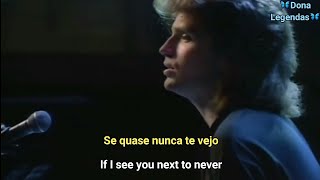

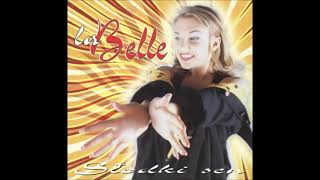


![[MV] BTS(방탄소년단) _ DOPE(쩔어)](https://s2.save4k.su/pic/BVwAVbKYYeM/mqdefault.jpg)









