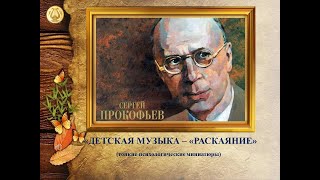Welcome to Codegnan, the place where you can get immerse knowledge on New Technologies to sky rocket your career.
Become a certified Python Developer in 1 Month with Microsoft Technology Associate Certification
Check out our course here - [ Ссылка ]
We provide Djanog Online Training with Microsoft Technology Associate Certification
Check out our Course - [ Ссылка ]
This video is all about Buiding a Blog Application on Django Framework where you can create a New Posrt Article.
--------------------------------------------------------------------------------------
Boilerplate Code link download here - [ Ссылка ]
--------------------------------------------------------------------------------------
Here are the timestamps where you can switch to different topics
00:27 Introduction to Creating a Blog with Django and Bootstrap
00:47 Download Sublime text from the browser
00:51 Why use Sublime text for Django to create Blog
02:25 How Python differs from other back-end programming languages
04:57 The main difference between Django and Flask
06:19 Why should we use Bootstrap?
06:52 Installing 2 main packages
08:34 The Database we use for creating the blog is SQLite
09:19 Installing Django - pip install Django
11:39 Installing another important package - pip install pillow
12:15 How to check the version of Django in Command Prompt
12:55 Creating Simple Application using Django
15:58 Installed Django project working successfully
16:01 Adding 3 main Components - Models, Views, Templates for creating blog. It can be related to E-Commerce, Video Streaming, Etc.,
16:18 Download Boilerplate Code from the Link
18:31 Open Sublime Text and Extract the Downloaded Folder into it.
19:37 Creating an application [Blog] through the folder - python manage.py startapp blog
20:01 You have successfully created Models, Views, Templates.
21:20 Adding Your Blog Folder to settings.py [Django Settings]
21:57 How to create models in Django
29:13 Migrating a model you have created in Django
30:09 Migrating the data
31:01 How to create a superuser for your blog in Django
33:19 Creating your first post using your Admin panel that you have created using Django
36:58 How to create views after creating your first blog post
52:25 How to create template after creating Views and Models
55:22 How to add Bootstrap Script
01:06:44 You have created your own blog using Django
01:14:29 Final touches
Our Previous Tutorials on Python. Don't miss.
How to create a chatbot using Flask | Python Tutorial
[ Ссылка ]
Web Scraping using Python
[ Ссылка ]
How to send Automated Emails using simple Python Code
[ Ссылка ]
Face recognition with Python
[ Ссылка ]
Visit our website: [ Ссылка ]
About us:
CodeGnan offers courses in new technologies and niches that are gaining cult reach. This is to ensure that students understand the workflow from each and every perspective in a Real-Time environment. Students can train themselves and enrich their skillset in the best way possible.
We always used to believe in student-centric methods. Every student, if trained in a Real-Time environment can achieve more in their careers. Hence, CodeGnan offers courses where students can access live environments and nourish themselves in the best way possible in order to increase their “CodeGnan”.
With Codegnan, you get an industry-recognized certificate with worldwide validity. You get to reach the heights of your career in a shorter period of time. With your skill set, you can find a place at any top companies in India and worldwide. This will help you to improve your skill set like never before and get access to the top level placement opportunities that are currently available.
CodeGnan offers courses in new technologies and makes sure students understand the flow of work from each and every perspective in a Real-Time environment.
#BlogApplicationonDjango #DjangoTutorial #Codegnan