Warhammer 40:000 Darktide's performance has been vastly increased with the most recent patch, but your FPS might still be low or you might be struggling with a lot of the graphic options in the game. In this performance guide, we go through the graphic options to help you achieve better FPS!
0:00 Intro & Summary
2:17 Best Options for FPS
5:40 My Recommended Settings
9:03 Performance Options
13:28 Ambient Occlusion
15:35 Light Quality
17:36 Global Illumination
18:28 Post-Processing & Bloom
19:46 Skin Sub-Surface Scattering
20:49 Screen Space Reflections
22:16 Lens Quality Options
24:09 Lens Flare Settings
25:15 Conclusion
--- Help Keep the Channel Alive! ----
Use Code "SPARTY" when you buy Sneak Energy!:
► [ Ссылка ]
Patreon:
► [ Ссылка ]
Become a Channel Member:
►[ Ссылка ]
Nexus Store:
►[ Ссылка ]
Content Suggestions:
► [ Ссылка ]
---- Social Media ----
Twitter:
► [ Ссылка ]
Discord:
► [ Ссылка ]
System Specs:
Motherboard: MSI MPG z690
Processor: Intel i9-12900FK
Graphics Card: EVGA GeForce RTX 3080 8GB FTW Gaming ACX
Memory: Corsair Dominator LED 32GB DDR4-3600 Memory
#darktide #performance #graphics
Better FPS & Graphic Options - Darktide Performance Guide
Теги
Darktide Performance Guide: Better FPS & Graphic Optionswarhammer 40k darktidewarhammer 40kdarktidedarktide performancedarktide performance settingsdarktide fps boostdarktide fps fixdarktide fps guidedarktide performance guidedarktide fps issuesfps settingsdarktide fpsdropsbest graphic settingsdarktide graphic comparisondarktide graphic settingsdarktide graphic settings redditdarktide graphicsgraphic optionsperformance guide

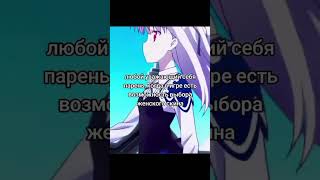







![Што? [ArmA 3 Star Wars]](https://s2.save4k.org/pic/PvTQlMuomX8/mqdefault.jpg)




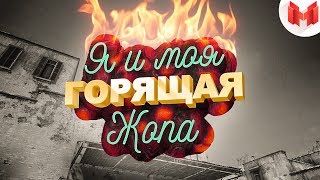













































![ДОТА 2 [RU] PARIVISION vs Team Liquid [bo3] BLAST Slam #1, Playoff, Round 3](https://s2.save4k.org/pic/XwJ_miTgSJQ/mqdefault.jpg)












