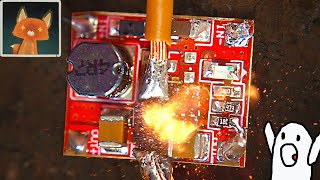This is a 2 part video on Kotlin RecyclerView, this is the last part.
In this tutorial we will learn the best approach to add ClickListner to the RecyclerView. This approach is simple, easy to implement and most importantly very efficient.
Unfortunately Google has not provided any builtin Click Listner for RecyclerView. Because there is no standard way of setting a click listener, new developers tend to confuse on the rightway of doing it. In this Tutorial, I will show you how to do it in a proper way.
In previous video we have learnt how to create a RecyclerView in Android using Kotlin Language.
1st part of this tutorial series - [ Ссылка ]
In this video I show you the best practice way to attach an OnClickListener to a RecyclerView and determine what list item was clicked. We will learn -
- Add ClickListner to RecyclerView using Kotlin
- Access RecyclerView items outside the ViewHolder
- The right way to add clicklistner in recyclerview using kotlin
- RecyclerView OnClickListener (Best practice way) in Kotlin
- best practice way to attach an OnClickListener to a RecyclerView and determine what list item was clicked using Kotlin.
- RecyclerView - Adding Click Listener for Item
This tutorial covers -
Getting Started With RecyclerView in Android using Kotlin
RecyclerView in Kotlin: Example with Source Code
Best practice way to attach an OnClickListener to a RecyclerView and determine what list item was clicked using Kotlin.
Car Details Activity Layout file download link : [ Ссылка ]
Source code for this tutorial : [ Ссылка ]
RecyclerView Click Listener Kotlin(best and easiest way)
Теги
RecyclerView Click Listenerkotlin recyclerview examplekotlin recyclerview tutorialrecyclerview androidandroid kotlin recyclerview exampleandroid kotlin recyclerview tutorialrecyclerview add clicklistnerkotlin recyclerviewkotlin recyclerview adapterkotlin recyclerview viewholderkotlinrecyclerview imagemunir hoquekotlin recyclerview 2020recyclerview onclicklistenerrecyclerview onclickonclicklistener recyclerviewandroid recyclerview
























































![Risotto - Animated Handwriting - After Effects Templates Project Files 2018 [Video Hive]](https://i.ytimg.com/vi/uVLgpx7kREU/mqdefault.jpg)