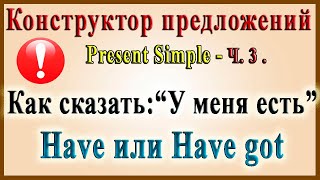How to Create a realistic Ai Podcast Using Google NotebookLM with your Mobile Phone
Welcome to @learnwithleesi in this video, we’re diving into how to create an AI-powered podcast from start to finish using the latest AI tools like Google NotebookLM. Whether you're new to podcasting or an experienced creator looking to streamline production, this tutorial will guide you through every step!
🔗 Links Mentioned:
- Chatgpt: [ Ссылка ]
- Google NotebookLM: [ Ссылка ]
- CapCut: [ Ссылка ]
- Dream Face:
What We’ll Cover:
- Script Creation: Learn how to use ChatGPT to generate a professional podcast script tailored to your audience. ChatGPT helps you craft engaging content with customizable tone and style.
- Audio with NotebookLM: We’ll use NotebookLM to produce high-quality audio, giving your podcast a polished, professional sound without the need for traditional recording.
- Avatar Design with Bing Image creator: Discover how to design unique avatars in bing image creator. These custom avatars add a distinct visual identity to your podcast.
- Animation with Dream Face: Next, we’ll bring these avatars to life using Dream face AI to synchronize voice and visuals, creating a seamless talking effect for viewer engagement.
- Video Assembly in Capcut: Finally, we’ll pull everything together in Capcut. Learn editing techniques to combine visuals, add transitions, and polish your video for a professional finish.
Why Use AI Tools for Podcasting?
By using AI, you can create high-quality podcasts more efficiently, saving on production time and costs. This approach is ideal for solo creators and small teams looking to elevate their content with fewer resources.
Join this channel to get access to perks:
[ Ссылка ]
Subscribe Here: [ Ссылка ]
📌 Stay Connected:
🟩 Follow this link to join my WhatsApp group:
[ Ссылка ]
🟩 Join My Telegram Group:
[ Ссылка ]
#AIpodcast #googlenotebooklm #notebooklmgoogle