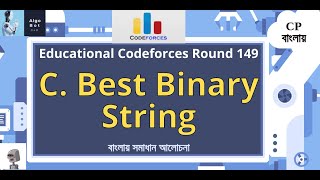Get your Note 2 screen replacement kit here: [ Ссылка ]
Get your Note 3 screen replacement kit here: [ Ссылка ]
Please read the instructions and watch the video before you begin.
Step 1: Make sure you have all the equipment you need. In addition to your screen replacement kit, you'll need: a pair of scissors, scotch tape, a hair dryer or heat gun, alcohol based cleaning solution, an infrared temperature meter -- if you have one. You'll also want to prepare the glass removal wire, simply tie either end of the wire to the two separate metal rings provided.
Step 2: Turn off your phone.
Step 3: If you have a screen protector in place you are ready to begin. If not, it is a good idea to place some scotch tape over the broken part of your screen. This will hold all of the small pieces together and ensure that they don't fall onto your phone's LCD.
Step 4: Turn the phone over and remove the battery, SIM and, memory card. You can use the prying tools included in the kit to help you.
Step 5: The glass is held to the body of the phone with glue. You will need to melt the glue to remove the glass, you can do this using a hairdryer or heat gun. Slowly heat the edges of your phone, DO NOT heat it to temperatures in excess of 170°F/70°C as this could cause irreparable damage. If you have an infrared temperature meter you can use it to monitor the heat levels.
If you are using a hair dryer the heating process may take a while so be patient! You will know when the glue has melted sufficiently when you are able to carry out the next step.
Step 6: Using the plastic tools provided, begin to gently pry the glass away from the phone. If some of the screen glass has already come away you may not need to do this step.
Step 7: Once there is a small gap between the glass and the phone, use the removal wire and slide it under the glass. You can then slowly work the wire down from the top to the bottom of the glass, slowly separating it from the body of the phone.
If this process becomes difficult, just heat the phone briefly with the hair dryer to loosen up the glue.
Step 8: Once the glass is ready to be fully removed, lift it from the top side until you can see the buttons at the base of the phone. Gently detach the buttons and leave them in the correct position. If the speaker grill comes loose with the broken screen, just pop it out and leave it to one side. You can put it back in the appropriate place on the new screen.
Step 9: There will be some amount of leftover adhesive on the body of the phone and the LCD. Use an alcohol based cleaning solution and a microfiber cloth to remove it. You'll want to make sure the LCD is as clean as possible before you install the new glass.
Step 10: Once your phone is clean carefully attach strips of the 2mm tape provided along the edges of the phone. You should also add some very small pieces at the top and bottom, near the earpiece and the buttons.
Step 11: Use the plastic opening tools or tweezers and press down on the tape to make sure it is properly in place, then use the tweezers to remove the tape backing.
Step 12: Give the LCD screen one last wipe over to remove any dust or finger prints, then remove the protective film from the bottom side of the new screen. Be careful not to touch the exposed side -- otherwise you could leave dirt on the surface.
Step 13: Starting from the bottom, place the new glass onto the phone making sure the buttons are in place.
Press down gently around the edges of the glass to ensure it is securely attached.
Step 14: Replace the battery, SIM, and memory card, turn the phone back on, and enjoy!
You can find a digital version of our instruction manual here [ Ссылка ]