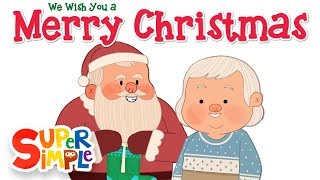To learn more about Cloud Services, visit [ Ссылка ]
You may have heard of the new Cloud Services being included in new licenses of SOLIDWORKS and renewals of SOLIDWORKS licenses. So, let's talk about what these tools are and what type of functionality you get from them. The cloud services tools provide your company with its own private tenant or specific private space on the 3D experience platform. The 3DEXPERIENCE platform is a Dassault Systemes cloud-based system.
Most of what we're going to be utilizing is going to be through a web browser. The cloud services tools give you access to some specific base rules of the 3D experience platform. These include the 3DSwymer role, the Industry Innovator role, and Collaborative Designer for SolidWorks role. Those are the three primary roles included with these cloud services. The Platform Manager role is specific to administrators, only the administrator of your company platform will see that specific role.
A 3DSwymer role provides access to the #3dexperience platform as well as 3DPlay for viewing, 3DDrive, and a lot of base and fundamental applications. The Industry Innovator role provides the data management applications available to you. Collaborative Designer for @solidworks provides the ability to connect your company's 3DEXPERIENCE tenant to your SOLIDWORKS CAD software. These tools are designed for SOLIDWORKS users, and the integration to SOLIDWORKS is very tight and well done at this point.
In terms of functions, there are three main functions that I want to discuss with you as far as what you get with these cloud tools, these roles, and the applications they contain. The first one might seem obvious, but it is cloud storage. We're very familiar with this concept of cloud storage. Perhaps you use a different cloud storage platform at your company already. This could be Dropbox, SharePoint, or OneDrive. Where the 3DEXPERIENCE platform provides a massive benefit is in its ability to automatically manage SOLIDWORKS CAD file references. That is unique to this platform. Dropbox, SharePoint, OneDrive, they simply were not designed to manage those types of complex references. Yes, we can store SOLIDWORKS files, we can store any other file type. This is not going to be a limitation of the platform. Storage includes 25 gigabytes per invited user. If you have four active users, each user gets 25 gigabytes. That is cumulative, which means the entire tenant has 100 gigabytes of space, and as more people get added, more space gets added as well. One other major benefit of the cloud services tools is that you can upload files directly from SOLIDWORKS CAD into this cloud environment. That's partially how the system automatically manages the SOLIDWORKS references.
The second important function is collaboration. The cloud services tools come with a variety of collaboration tools in the form of feeds, communities, and notifications. These allow you to collaborate with your coworker on any device. What we're also going to see is the share and markup functionality. This can be used internal or external, but it is an ideal way to share designs with customers or vendors outside of your organization.
Not only can you utilize cloud storage and collaboration, you also have a series of data management applications available to you. The 3DEXPERIENCE platform provides what we call out-of-the-box functionality for data management. That simply means there's not a lot of setup, there's very little if anything to install or configure. The system is designed to be ready to go once you activate the platform. You will be able to lock and unlock files which gives your entire team visibility to who is utilizing the files, plus the ability to utilize the revision control of documents on the platform. The cloud services tools provide what we consider lifecycle management. There is a five step workflow that allows you to have files be in Released, Obsolete, Frozen, Released, and of course, go through the revision process. These are all built into cloud services tools and functions.
#cloudstorage #cad
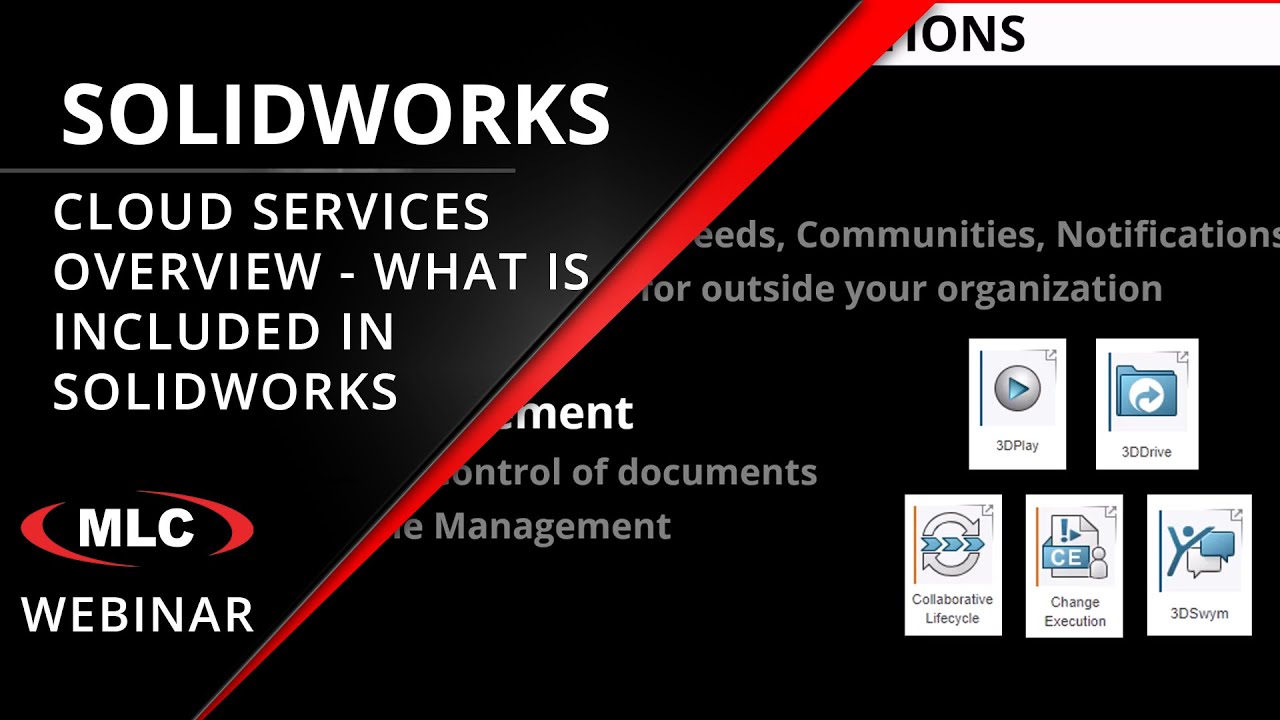
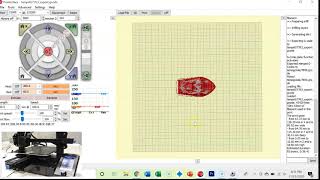









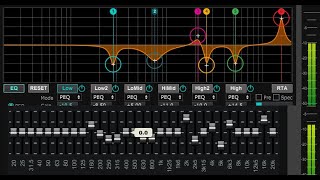















































![JavaScript - Полный Курс JavaScript Для Начинающих [11 ЧАСОВ]](https://i.ytimg.com/vi/CxgOKJh4zWE/mqdefault.jpg)