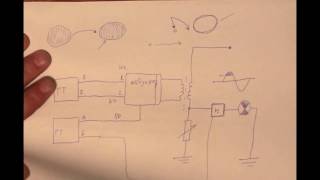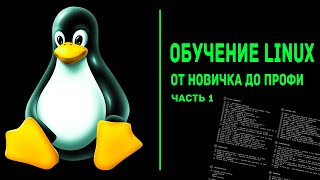Bizagi's low-code platform provides a centralized Master Data management (MDM) solution to wrap and extend your systems of record while providing a single source of truth and displaying data to users in a logical and digestible way. [ Ссылка ]
0:00 - What is a master data management solution?
0:23 - Why do I need a master data management solution?
1:27 - Process overview: Modifying a third-party record
2:09 - Demo, Step 1: Request information update
2:59 - Demo, Step 2: Data steward review
4:19 - Demo, Step 3: Data owner review
4:50 - The benefits of using Bizagi for MDM
What is a Master Data Management solution?
MDM solutions ensure a single source of truth for your customer, product, and vendor data. This provides data consistency and governance, with the agility to support changes in and around your organization.
Disparate systems are often exacerbated by mergers, expansions, and globalization. This can cause data duplication or inaccuracies that could be detrimental to operations. Business-critical data must be kept in sync and maintained while providing full visibility of accurate records for all internal and external stakeholders. Find out more about MDM with a low-code platform in this blog: [ Ссылка ]
Why do I need an MDM solution?
Enterprises often face the challenges of multiple data sources, particularly meeting data standards and governance.
It’s hard to integrate systems of record with your wider tech stack and even harder to provide agility to support evolving users, markets and business needs.
How can a low-code platform support MDM?
With Bizagi’s low-code platform, you can build and run business processes while easily integrating with multiple systems of record and provide a single source of truth for your data.
In this demo, we show you how the Bizagi app can modify a third-party record in three steps while still maintaining compliance and approvals as part of an MDM solution.
STEP 1: From his Bizagi dashboard, Michael uses an interactive form to update the information for a third-party record and submit the request. This is then sent to Emily, the Data Steward, for review.
STEP 2: Emily opens the request that Michael submitted where she can review and work on the request.
In tandem, the Financial and Accounting Teams review the information as part of the update, confirming banking details and payment terms. Emily cannot progress until these teams have completed their review to ensure compliance.
Once finance and accounts have confirmed the information, Emily can make any necessary changes before submitting it for final review with David, the data owner.
STEP 3: David reviews Michael's record change request. He has the option to make amends himself, or send it back to Emily for modifications. In this case, he can simply approve the amends.
Find out more about how Bizagi can be used to enforce Master Data Management: [ Ссылка ]







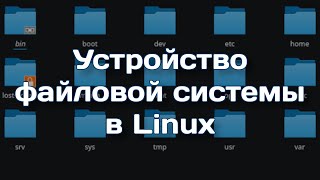




![Full movie: Safety Last! (1923) ft Harold Lloyd [Colorized 50fps 4k]](https://s2.save4k.su/pic/SksDoHMM2Mo/mqdefault.jpg)