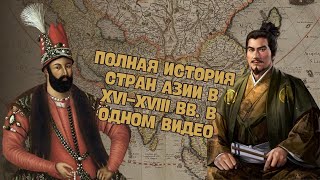Hello Friends,
This video explains how to install samba server on Ubuntu 19.10(samba server linux or samba file server ubuntu) and add one user through which you can access the samba share path from the windows system(Samba File Server or samba server configuration in linux step by step or samba server configuration in linux step by step ubuntu).
Related Search Queries,
how to setup samba for windows-linux file sharing
samba server linux
samba linux
how to setup ubuntu samba
how to setup smb server
linux file server
linux samba
how to set up samba for file sharing in linux
Connect to me,
LinkedIn --- www.linkedin.com/in/ashfaque-ahmed-shaikh
Facebook --- [ Ссылка ]
Twitter --- [ Ссылка ]
Instagram --- [ Ссылка ]
Email --- ashfaque.s510@gmail.com
GitHub --- [ Ссылка ]
Telegram --- [ Ссылка ]
=============================
Support my work,
paypal.me/VirtualTechbox
UPI --- ashfaque-9x@axisbank
=============================
==== Command Used ====
apt install samba
whereis samba
mkdir /home/username/sambashare/
adduser --system shareuser
chown -R shareuser /home/username/sambashare
smbpasswd shareuser
nano /etc/samba/smb.conf
[sambashare]
comment = Samba on Ubuntu
path = /home/username/sambashare
writeable = yes
browseable = yes
public = no
create mask = 0644
directory mask = 0755
force user = shareuser
/etc/init.d/smbd restart
#SambaServer #smbd #VirtualTechBox #Ubuntu1910 #Ubuntu