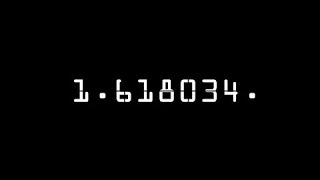Learn more about Apigee → [ Ссылка ]
Steps on how to create an API proxy → [ Ссылка ]
Accessing your API proxies (create an internal virtual machine or external load balancer) → [ Ссылка ]
Want developers to be exposed to your backend services without direct access? Want to make changes to your backend without affecting API consumers? In this video, we show how you can create an API Proxy on Apigee as HTTP endpoints to create a layer over your backend services. Learn how to apply policies to your proxy, make changes, and avoid disruptions for developers until a new version of the API is warranted!
Timestamps:
0:00 - Intro
0:19 - What is an API Proxy
0:32 - Group proxies into a Service Plan
1:00 - Accessing API proxies
1:16 - Visiting Apigee console
1:24 - Create a new proxy
2:08 - Deploy proxy
2:52 - Changing target endpoint to XML
3:46 - Adding a policy to change XML to JSON
How to create an external load balancer in Google Cloud → [ Ссылка ]
Go deeper with policies in API proxies → [ Ссылка ]
Watch more episodes of Getting Started with Apigee API Management → [ Ссылка ]
Subscribe to Google Cloud Tech → [ Ссылка ]
Watch more videos like this → [ Ссылка ]
#GettingStartedWithApigeeAPIManagement
product: Cloud - API Management - Apigee API Platform; fullname: Alexandrina Garcia-Verdin;
Building an API proxy with Apigee
Теги
pr_pr: Google Cloudseries: Apigee X Demo Refreshtype: DevByte (deck cleanup 0-10min)Building API proxy Apigeebuild api proxy apigeebuilding api proxyhow to build api proxyhow to build api proxy apigeeapi proxy apigee tutorialapi proxy apigee guideapigeeapigee proxyset up api proxy apigeecreate api proxy apigeecreating api proxy apigeegoogle cloud techbusiness application platformGDS: Yestype: DevByte (deck from scratch 0-10min)