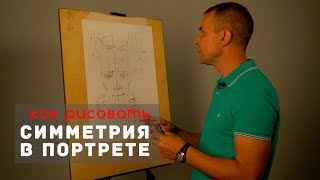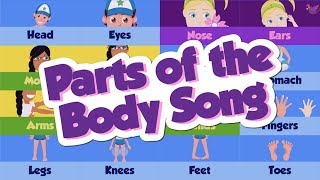This video will look at some naming convention that can be used on networks for computers, e-mail and file shares. There are many different naming conventions used in the world and these are just some examples of what you may use. It is important that a naming convention is used on your network as, when the network becomes larger, it will be more manageable if a naming convention was used early on.
Check out [ Ссылка ] or [ Ссылка ] for more of our always free training videos.
Access the rest of the course [ Ссылка ]
Download the PDF handout [ Ссылка ]...
Back in the day
00:22 - In the old days of computing, I used a Unix server called a Wumpus. Now, does the name Wumpus provide much description as to what or where the server is? Unfortunately, it doesn’t explain a thing. In small networks, you could name the resources any arbitrary name such as Simpsons or movie characters but that does not provide any information about the resource itself nor is it viewed as professional in IT. Many have regretted using a bad naming convention early on and in today’s professional IT environment it is not even considered. In this video, we will discuss how to name your printers, computers, servers, email addresses and file shares. But first, we need to ask what makes a good naming convention.
Objectives of Naming Convention
1:18 - The variety of naming conventions in use today is huge, and seemingly every company has their own naming convention. Ultimately, the decision about which naming convention to use comes down to the individual administrator, company board or possibly executives. A naming convention that could be considered useful provides information such as a location, an owner, or what it is used for. Be sure to consider current and future needs when it comes to a naming convention. If you do not have a global network, that is a computer network spanning more than one country, it is not necessary to state the country in the naming convention. Factors such as location, country or state, should all be considered to make the most out of the network naming convention. When using auditing software, the naming convention should be ‘inventory friendly’ as it will allow hardware tracking to be exponentially easier; which, as an IT administrator, directly relates to less headaches. Consider using very unique names to reduce the chance of conflicts which can be common with email addresses. If it’s too simple, such as John@company.com there is a high likelihood that there will be another John at the company who will end up using John2@company.com, which looks unprofessional.
Printers
2:46- One of the biggest mistakes that may come back to haunt you is including the model name in the Printer’s network name. Consider a printer made by the company Dart, thus named Dart01. The issue that may arise is when the printer is replaced by a printer made by a different company. The problem occurs when the replacement printer is made by a different company, such as Whiz Printers. In an effort to reduce administrative work and have quicker up-time, this Whiz printer is named Dart01. If you were to change the printer name, it would require reinstallation on all computers with it already installed. If the printers failed suddenly, the quickest solution would be to replace it and use the name already in place. There are occurrences where a printers have been replaced, but kept the name of the old brand for years. You could potentially name the printer after the characteristics of the printer, such as whether it’s a color printer or not. Say the printer has been replaced with one that does many different features such as double sided printing, collating, stapling and A3 printing. If you were to retain the old name, Color01, this would not explain or detail what new features the printer has.
Please see the following link for the rest of the description. [ Ссылка ]#...
References
“Installing and Configuring Windows Server 2012 R2 Exam Ref 70-410” pg 72
“Establishing a naming convention for printer locations” [ Ссылка ]
“Determining a good naming convention for your network” [ Ссылка ]
“Wumpus” [ Ссылка ]
“Hunt the Wumpus” [ Ссылка ]
Credits
Voice Talent: HP Lewis [ Ссылка ]
Companion Document: Phillip Guld [ Ссылка ]
Video Production: Kevin Luttman [ Ссылка ]
Quality Assurance and Web Hosting: Edward M [ Ссылка ]
Administrative Support: Stacey Tucker [ Ссылка ]











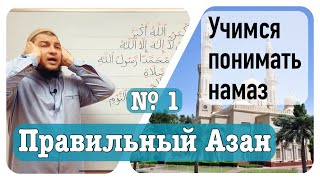

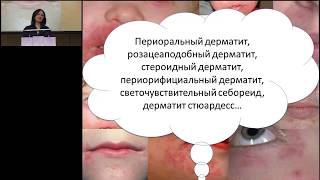










































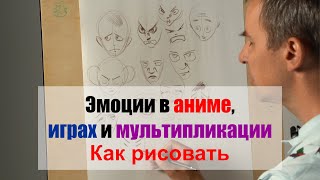







![ТРЕЙДИНГ КРИПТОВАЛЮТ С НУЛЯ [полный гайд в одном видео]](https://i.ytimg.com/vi/rFGeW_aalQc/mqdefault.jpg)