Calibration : Apply USB power and simultaneously press all three buttons to enter the calibration mode and perform the following steps
The first calibration step after entering the calibration displays the 0u0A; short connect both positive and negative input terminal and press the "OK" button
Next, the display will show J10u; apply 10.00V DC between the input positive and negative terminal and press the "OK" button again.
The display will show J2.0A; apply 2.0 A DC current between the input terminals and press the "OK" button to complete the calibration.
If the tester determines that the calibration data is reliable, it will in turn show 4 calibration numbers after completing the procedure; otherwise it will ignore the calibration attempt, discard the data and exit the procedure.
LIKE | COMMENT | SHARE | SUBSCRIBE
=== = = = = = = = == = = = == = = = == = =
== = = = = == = = = = = = = == = = = = = ==
★★ Please like and subscribe ★★
[ Ссылка ]
=== = = = = = = = == = = = == = = = == = =
Amazing Wireless Voltage Detector, Home Made Non Contact Tester
[ Ссылка ]
Top 10 Electronic Project With BC547 Transistor, Tri AC, LDR, LED, Photo Diode
[ Ссылка ]
Automatic Plant Watering System Using Arduino Uno || YL 69 Soil Hygrometer & 5v 1 Channel Relay
[ Ссылка ]
Build your own Wi-Fi Repeater or Range extender using NodeMCU || WDS Bridge ESP8266
[ Ссылка ]
Wifi share one router to another router without any cable (WDS)
[ Ссылка ]
How To Repair Led Light || Fix SMD Led Light || Led Bulb Repair
[ Ссылка ]
★★=== = = = = = = = ==★★
Contact us for any enquiries :
EmailForViewers@gmail.com
www.facebook.com/rubel1628
★★=== = = = = = = = ==★★
#yellowpurple
#ZB2L3
#tester
=== = = = = = = = == = = = == = = = == = =




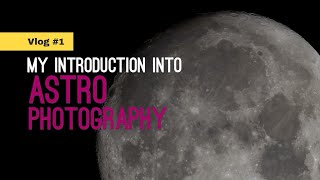




















































![Звуковые иллюзии, которые работают на всех (почти) [Veritasium]](https://i.ytimg.com/vi/8pCuUfbdheE/mqdefault.jpg)













![¿EL FIN DE LA MINERIA? - ETHEREUM 2.0 - PatagoniaMining [4K]](https://i.ytimg.com/vi/1s06p9jZXnM/mqdefault.jpg)


