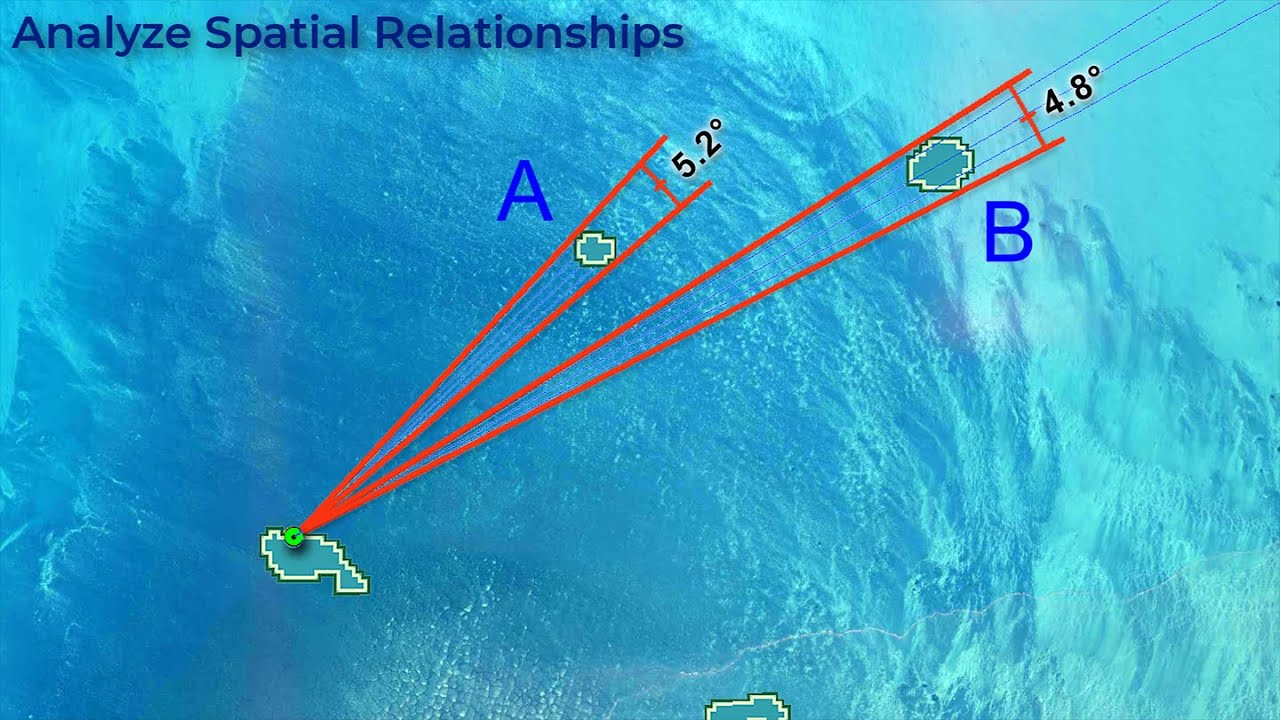Here we introduce the world of GIS in general, and tantalize you with some of the really cool things you can do. These lectures demonstrate the possibilities of GIS, using Esri's ArcGIS Pro software.
------------------------------
General Course Info and Data:
Class Data: [ Ссылка ]
Class data compressed in 7-Zip format. See [ Ссылка ] if you do not have 7-Zip installed.
Recommended Order of Lectures and Labs: [ Ссылка ]
--------------------------------
Lecture 1: An Introduction to GIS and ArcGIS Pro
Lab Exercises (MS Word Format): [ Ссылка ]
Lecture Powerpoint (Optional; the lecture videos below may be better): [ Ссылка ]
Lecture Video #1 of 3: The Joy of GIS - [ Ссылка ]
Lecture Video #2 of 3: The ArcGIS Suite of Software - [ Ссылка ]
Lecture Video #3 of 3: The ArcGIS Pro Interface - [ Ссылка ]
Lab 1: Connecting to a data folder - [ Ссылка ]
Lab 2: Getting Familiar with ArcGIS Pro #1 - [ Ссылка ]
Lab 3: Customizing the ArcGIS Pro Interface - [ Ссылка ]
Lab 4: Getting Familiar with ArcGIS Pro #2 - [ Ссылка ]
Lab 5: Exploring Data in the Catalog View - [ Ссылка ]
Lab 6: Layer Transparency - [ Ссылка ]
Lab 7: Layer Scale Dependency - [ Ссылка ]
Lab 8: The Explore and Measure tools - [ Ссылка ]
Lab 9: Searching for Features, Street Address and Spatial Coordinates - [ Ссылка ]