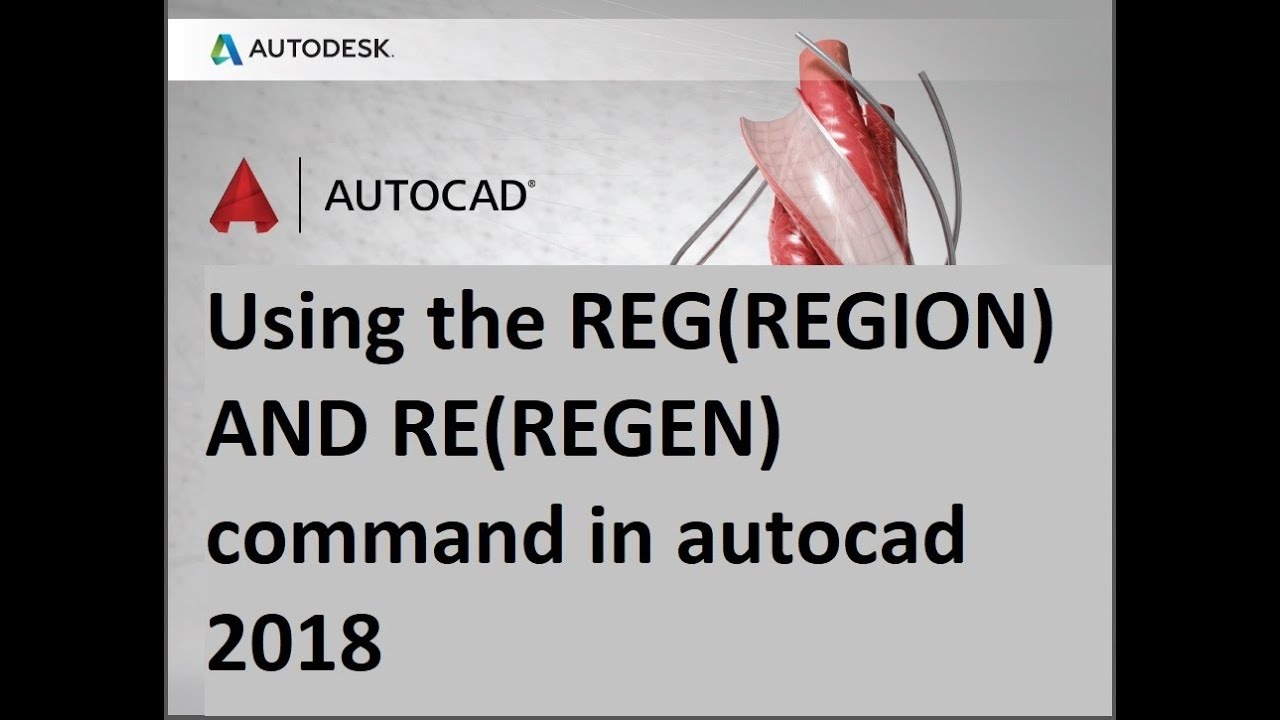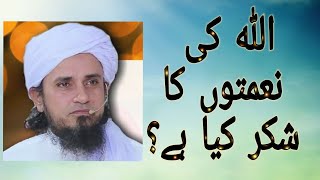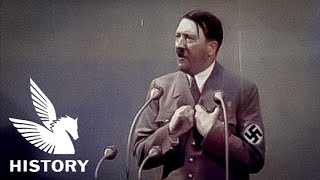Using the REG(REGION) AND RE(REGEN)command in autocad 2018
#REG(REGION)
#RE(REGEN)
#command
#autocadregcommand
#recommand
RABANIZZ VIDEO TUTORIALS:-
1- Youtube Channel:1 [ Ссылка ]
RABANIZZ:-
2- Youtube Channel:2 [ Ссылка ]
3- Facebook: [ Ссылка ]
4- Twitter: [ Ссылка ]
5- Google+: [ Ссылка ]
6- blogspot.com [ Ссылка ]
7- Website: [ Ссылка ]
8- linkedin: [ Ссылка ]
9- tumblr: [ Ссылка ]
10- pinterest: [ Ссылка ]
11- Click to see all our videos: [ Ссылка ]
12- Subscribe to our channel: [ Ссылка ]
PLAYLIST-
1-AUTO CAD TUTORIALS playlist [ Ссылка ]
2-AUTO CAD CVIL 3D playlist [ Ссылка ]
3-RABANIZZ-CAD TUTORIALS all videos [ Ссылка ]
AutoCAD_Shortcuts-
[ Ссылка ]- service/AutoCAD_Shortcuts_11x8.5_MECH-REV.pdf
AutoCAD download-
[ Ссылка ]
how to export 2D drawing & 3D model in Google Earth using autocad civil 3d 2012 & 2018
[ Ссылка ]
Using the MEASURE Command & DIVIDE Command in AutoCAD 2018
[ Ссылка ]
Using the Xref,Edit Xref,XCLIP Commands in AutoCAD 2017
[ Ссылка ]
Using the create block,insert block,write block,edit block,Attributes block Commands in AutoCAD 2017
[ Ссылка ]
Using the LISP & APLODE LISP in AutoCAD 2017
[ Ссылка ]
Using the Xref command in AutoCAD 2017 [ Ссылка ]
Using the Xref Edit Reference command in AutoCAD 2017 [ Ссылка ]
Using the TCIRCLE (Express Tool) Command in AutoCAD 2017 [ Ссылка ]
Using the NCOPY Command in AutoCAD 2017 [ Ссылка ]
Using the CHSPACE Command in AutoCAD 2017 [ Ссылка ]
Using the eTRANSMIT Command in AutoCAD 2017 [ Ссылка ]
Using the ADDSELECTED Command in AutoCAD 2017 [ Ссылка ]
Using the MVIEW Command in AutoCAD 2017 [ Ссылка ]
Using the BLOCK & WBLOCK Command in AutoCAD 2017 [ Ссылка ]
Using the EXTRIM Command in AutoCAD 2017 [ Ссылка ]
how to export 3D model Building in Google Earth by autocad civil 3d 2012 & 2016 [ Ссылка ]
Using the Coordinates in AutoCAD 2017 [ Ссылка ]
Using the ISOMETRIC DRAFTING in AutoCAD 2017 [ Ссылка ]
Using the LAYER Command in AutoCAD 2017 [ Ссылка ]
Using the XCLIP command in AutoCAD 2017 [ Ссылка ]
how to Make Linetype in AutoCad 2017 [ Ссылка ]
Using the WIPEOUT Command in AutoCAD 2017 [ Ссылка ]
Using the Tool Palettes in AutoCAD 2017 [ Ссылка ]
Using the LIST command in AutoCAD 2017 [ Ссылка ]
Using the Undo and Redo Command in AutoCAD 2017 [ Ссылка ]
Using the PURGE command in AutoCAD 2017 [ Ссылка ]
How to Convert AutoCAD bak File to DWG File In AutoCad 2017 [ Ссылка ]
How To Change To Classic View in AutoCAD 2017 [ Ссылка ]
how to using the plotter and printer for printing [ Ссылка ]
Using the Measuring Tools in AutoCAD 2017 [ Ссылка ]
#AutoCAD2019
#RABANIZZVIDEOTUTORIALS
#CAD