Aquí dejo el bootanimation de Android VS Apple.
Para poner el bootanimation, hay que ser ROOT. Y depende del kernel que tengáis instalado, puede funcionar o no.
Hay 2 archivos, el "bootanimation.zip" y el "PowerOn.ogg".
[ Ссылка ]
[ Ссылка ] (Botón derecho, "Guardar enlace como...")
Utilizando un explorador de archivos, como Root Explorer, buscáis la siguiente ruta para cada archivo:
bootanimation.zip, no hace falta hacer backup
PowerOn.ogg, podéis guardar el archivo original PowerOn.ogg, o lo podéis renombrar, poniendo una g mas (PowerOn.oggg). Y así no elimináis el audio original.
Para copiar los archivos en el caso del Root Explorer, hay que dar permisos de escritura, cuando estáis dentro de la carpetas siguientes, darle al botón "Montar R/O"
bootanimation.zip lo copiáis aquí /system/media
PowerOn.ogg lo copiáis aquí /system/etc
______________________________________________________________
Here I leave the Apple VS Android bootanimation.
To put the bootanimation, you must be root. And that you have depends on the kernel installed, you can run or not.
There are two files, the "bootanimation.zip" and "PowerOn.ogg".
[ Ссылка ]
[ Ссылка ] (Right click, "Save Link As ...")
Using a file explorer like Root Explorer, seek the following path for each file:
bootanimation.zip, no need to backup
PowerOn.ogg, you can save the original file PowerOn.ogg, or you can rename it, but putting a g (PowerOn.oggg). And so not you eliminate the original audio.
To copy the files in the case of Root Explorer, give permissions, when you are in the following folders, give the button "Mount R/O"
you copy it here bootanimation.zip /system/media
PowerOn.ogg you copy it here /system/etc













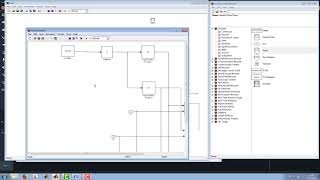






















































![Гелертер верят - Развитая цивилизация существовала до появления людей? [Времени не существует]](https://s2.save4k.su/pic/pMxzC99_ZkE/mqdefault.jpg)



