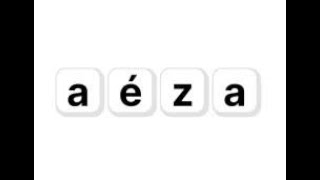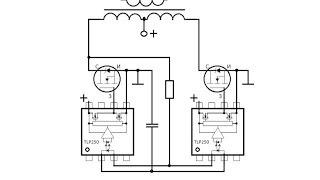In this video we will show you how to make Video Calls using Jio Phone.
Let us see how to make a Video Call on Jio Phone.
Firstly you need to ensure that the Contact you want to reach to is Stored in your Phonebook and the Contact to whom you want to Call has a Jio Phone or Jio Chat Application in his Smartphone.
Follow the steps mentioned below to make a Video Call on Jio Phone:
Step 1 - Press ‘Center button’ and use Navigation keys to locate
‘JioVideocall’ icon
Step 2 - Once you are able to locate JioVideocall icon, press
Center Button to Open the App
Step 3 - Now you will see ‘Recent’ & ‘Contacts’ tabs on top of the
screen, you can now choose to make a Video Call from
any of these tabs. Using navigation keys select the
Contact, to make a Video Call.
Now enjoy true HD Video Call experience and stay connected with your Friends and Family.
To download the Jio Chat App click [ Ссылка ]
To know about the other Jio Apps click [ Ссылка ]
To watch more Videos from Reliance Jio click [ Ссылка ]
To watch this Video in Hindi click [ Ссылка ]
To watch this Video in Tamil click [ Ссылка ]
To watch this Video in Kannada click [ Ссылка ]
To watch this Video in Gujrati click [ Ссылка ]
To watch this Video in Oriya click [ Ссылка ]
Reliance Jio Infocomm Limited, doing business as Jio, is a LTE mobile network operator in India. Mukesh Ambani, owner of Reliance Industries Limited (RIL) whose Reliance Jio is the telecom subsidiary, had unveiled details of Jio's fourth-generation (4G) services on 12 June 2015 at RIL's 41st annual general meeting. Jio is the largest 4G network in India offering High Speed Internet & Unlimited Free Voice Calls.
Official Website: [ Ссылка ]
Facebook: [ Ссылка ]
Twitter: [ Ссылка ]


![Как создаются Микрочипы? Этапы производства процессоров [Branch Education на русском]](https://s2.save4k.su/pic/zyr-I9PdIac/mqdefault.jpg)