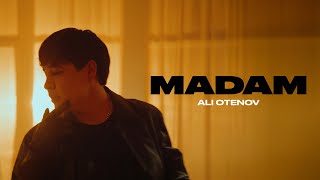Gamer complaining about the error Delta 20010186 in Tom Clancy’s The Division, which appears while you attempted login. In this video guide we will provide all possible solutions to fix “error Delta 20010186.
How to fix error Delta 20010186 on PC?
Make sure time and date is correct on your computer in case its incorrect it will not allow you to enter in game.
Method 1
You to remove all VPN software if you are using any. Restart the computer after and try to log in the game again. In most cases, it helps to solve the error Delta 20010186.
Method 2
Open command prompt CMD as ADMIN and enter the following: 4 lines one by one t
1- netsh advfirewall reset
2- netsh int ip reset
3- netsh int ipv6 reset
4- netsh winsock resethen restart computer:
Method 3
Make sure below ports are not blocked by your firewall. These ports must be open for the game to work smoothly.
UDP: 33000 to 33499
TCP: 27015, 51000, 55000 to 55999, 56000 to 56999
How to fix error Delta 20010186 on XBOX One?
The solution to the error Delta 20010186 for Xbox One version of the game The Division has not yet been found.
How to fix error Delta 20010186 on PS4?
Below you can find the methods to resolve error Delta 20010186 on consoles PS4.
1- Go to settings
2- Select initialize
3- Restore default settings DO NOT INITIALIZE
4- Go back to settings
5- Go to account settings
6- Restore licenses
7- Restart your PS4
8- Launch the division
Share this Video
[ Ссылка ]
-~-~~-~~~-~~-~-
Please watch: "How to Download YouTube Videos on Android Phone"
[ Ссылка ]
-~-~~-~~~-~~-~-