Free Download Wondershare DemoCreator to make tutorial video easily: [ Ссылка ] & follow the step by step tutorial guide to know How to Record & Edit a Software Tutorial Video on Windows PC & Mac, I have shown how to record your computer screen on windows pc & mac using the best screen recording software for Windows 11/10 & Mac.
#wondersharedemocreator #democreator #wondershare
Wondershare Democreator helps us to record and edit with ai like a pro as it can record screen, record gameplay, record with virtual avatar, record video presentation, record camera and record audio.
It also has visual assets like annotations, transitions, effects, audio and stickers to make our tutorial videos stand out among others.
Capture Every Detail, Craft Professional Videos with Wondershare DemoCreator, Here are some of the best features you should know:
✓ Share your videos through the cloud and check out viewer notes and comments freely.
✓ Instantly transform text into various voiceovers, avoiding the repeated recordings.
✓ Explore abundant resources and avatars to meet diverse video recording & editing needs.
✓ Add or remove cursor effects on the fly during recording to capture your audience's attention.
Simply choose recording mode, start recording, edit the recorded video and then export and share!
📅 How to Record a Software Tutorial Video (2024) How to use Wondershare Democreator, Tutorial & Review Video Timestamps -
00:00 Get started to create tutorial video
00:47 Tips to create effective & engaging tutorial videos
01:13 Tool required to create software tutorial video
01:30 Best Screen Recording Software for Windows PC & Mac
01:49 Why Choose Wondershare Democreator 8
02:25 How to Download Wondershare Democreator for free & Install on Windows PC
03:12 How to setup Wondershare Democreator screen recorder
04:25 How to use teleprompter in democreator 8
05:29 Enable GPU Acceleration Helps?
05:51 Record Screen in 4k 120fps
06:12 Record tutorial video with face cam
06:42 How to recod a software tutorial video using democreator 8
07:57 How to edit software tutorial video using democreator 8
08:31 Add Cursor Effects in tutorial video
09:15 How to cut, split & delete tutorial video
10:18 How to use Pan & Zoom in tutorial video
11:02 How to export tutorial video using wondershare democreator 8
13:10 Outro
So If you are a content creator or want to get started with making tutorial videos for youtube, work purposes or for educating others? but then the question is, how to make a software tutorial video?
What tools do we need to create software tutorial video?
How to record a software tutorial video on Windows 11 or mac?
Watch this Step by Step Tutorial to know how to create a tutorial video on windows pc or mac in minutes using the best recording softare for pc & mac.
Have questions or feedback? Share in Comments below.
#howtomakeatutorialvideo #howtomakeatutorialvideoonyoutube #howtomakeatutorialvideobyrecordingpcorlaptopscreen #maketutorialvideo #howtomakeaninstructionalvideo #tutorialvideoediting #howtomaketutorialvideoforyoutube
✃- - - - - - - - - - - - - - - - - - - - - - - - -
DISCLAIMER: The information available on this Youtube channel is for educational and information purposes only. This Youtube channel does not promote any illegal activities such as stealing or hacking.
Any information you get in this Youtube channel just make sure to use it only in your own devices.
This Youtube channel is not responsible for any damage and loss data in your devices so use it @ your own risk.
All information is shared in video is based on claims from their official website, for any refunds or disputes contact their official support team.
✃- - - - - - - - - - - - - - - - - - - - - - - - -
Get Windows 11 Tutorials in Hindi, Subscribe to WM Techy Akhil ➤ [ Ссылка ]
Subscribe to WM Originals for Future Giveaways & Videos ➤ [ Ссылка ]
Also Subscribe to WM Shorts Channel ➤ [ Ссылка ]
✃- - - - - - - - - - - - - - - - - - - - - - - -
🛍 WM Originals Reviews, Tutorials & Giveaways 2024
Members Special Perks Shared in Community, Check out #WMInsiders 🎉
You can also join our channel membership & get more cool stuff! ➤ [ Ссылка ]
🚩 Connect with me on Social Media
*************************************************************
Follow us on:
Web: [ Ссылка ]
Instagram: [ Ссылка ]
Twitter: [ Ссылка ]
Facebook: [ Ссылка ]
Whatsapp: [ Ссылка ]
***************************************************************
📝 Queries Answered - how to record software tutorial
how to make tutorial video for youtube
how to make tutorial videos without showing your face
how to make instructional videos for youtube
how to make training videos for youtube



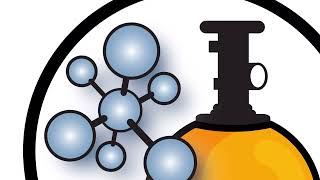























































![Samsung galaxy a15 [ trucos y funciones ocultas ] VALE LA PENA COMPRARLO?](https://i.ytimg.com/vi/U74OinyDluo/mqdefault.jpg)















