In this tutorial, learn how to transform your phone into a wireless camera for OBS absolutely free! Keep your setup streamlined and versatile with this easy-to-follow guide. Stay up-to-date with the latest methods in 2024 for seamless integration and professional-quality streams.
Make sure to subscribe to this Channel
[ Ссылка ]
Tools used in this video
~ OBS Ninja (VDO.Ninja)
Other videos you might like
How to Multi-Stream and Record Professionally Using Your Phone (FREE)
[ Ссылка ]
How To Run Cheap Facebook Ads For Followers/ Page Likes (From 0 to 100,000 Followers)
[ Ссылка ]
How to Use OBS Studio - Complete OBS Studio Tutorial for Beginners (2024)
[ Ссылка ]
How To Remove Background Noise In Video (2024 Edition)
[ Ссылка ]
Quick Fix: Removing Yahoo Search from Google Chrome
[ Ссылка ]
Behind the Scenes: ATEM Mini Extreme Livestream Setup
[ Ссылка ]
FAQs:
What camera do you use?
Sony A6300 4k camera
What do you use to edit your videos?
Adobe premiere pro
What do you use to edit your thumbnails?
Photoshop/Canva
Where do you live?
Nigeria
Timestamps:
00:00 Intro
00:17 OBS Ninja Setup
01:09 How To Connect OBS Ninja Link To OBS Studio
02:00 How To Link Your Smartphone
02:32 Successfully Connected
03:06 Other Settings
03:34 How To Disconnect
03:57 Outro
#OBSninja #OBStricks #phoneASwebcam
Use a PHONE As A WIRELESS CAMERA
in OBS For Live Streaming (FREE)
Learn how to use your smartphone as a wireless camera in OBS for free! In this tutorial, I'll show you step-by-step how to set up your phone as a wireless camera using OBS Studio. Whether you're streaming, recording, or video conferencing, this method will help you achieve professional-looking results without breaking the bank. Keep up with the latest updates and techniques to enhance your content creation process!
#webcam #Streaming #android
#OBS #PhoneCamera #WirelessCamera #Livestreaming #Tutorial #2024Update #FreeSoftware #StreamSetup #TechTips #obsstudio



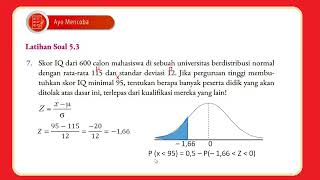
























































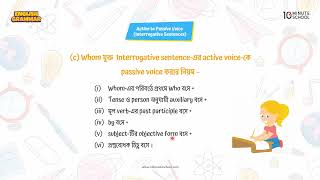



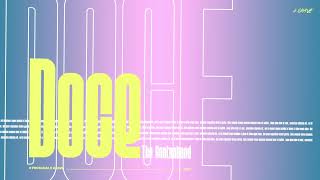




![০১.০১. অধ্যায় ১ : রসায়নের ধারণা - রসায়ন পরিচিতি [SSC]](https://i.ytimg.com/vi/JHo9HuiOW84/mqdefault.jpg)



