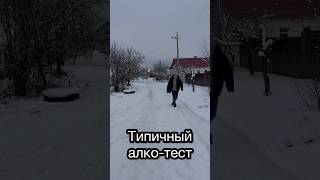Fixing 'Not Enough Disk Space' Error on FC 25: How to Free Up Space & Install Your Game - Easy Tips!
The "Not Enough Disk Space" error when trying to install a game on FC 25 can be due to several reasons, such as insufficient available space, misreported disk usage, or incorrect installation path. Here’s how you can troubleshoot and fix this issue:
To install EA Sports FC 25 (the successor to the FIFA series), you’ll need to consider both the space required for the initial installation and additional space for updates and saved data. The following are the general space requirements:
1. Installation Space
Initial Installation: The game requires approximately 50-60 GB of free disk space for installation. This includes the base game files but not any future updates or DLCs (Downloadable Content).
2. Additional Space for Updates and Patches
Like many modern games, EA Sports FC 25 will likely receive regular updates, patches, and seasonal content. These updates can range from a few hundred MB to several GB.
It's recommended to have at least 10-20 GB of extra space available beyond the initial installation to accommodate future updates.
3. Saved Data and Custom Content
The game will also require additional space for saved game data, customizations (like Ultimate Team assets), and replays. These don’t take up too much space individually but can add up over time.
Having an extra 5-10 GB for saved data and user-generated content is advisable.
4. Total Recommended Free Space
To comfortably install and run EA Sports FC 25, as well as future updates, you should have a total of about 70-90 GB of free space available on your drive.
5. System Requirements
Ensure that your system also meets the minimum or recommended system requirements, which typically include sufficient RAM (8-16 GB), a good GPU, and adequate CPU performance, along with the disk space.
By keeping this amount of space available, you can avoid issues with installation errors or insufficient storage for updates in the future.
If you have any sort of query, let us know in the comment section given below, and we will be helping you with your queries.
If you like the video please don't forget to subscribe and hit the bell icon!
Timestamps:
00:00 Intro
00:18 Method: 1
01:00 Method: 2
01:32 Method: 3
02:58 Method: 4
03:02 Method: 5
03:36 Method: 6
04:00 Method: 7
04:40 Method: 8
05:07 Method: 9
05:44 Method: 10
06:17 Method: 11
06:55 Method: 12
#fc25 #notenoughdiskspace #fixdiskspaceissue #silicophilic
Watch More Videos from the Playlist:
- FC 25: Best OPTIMIZATION GUIDE for Low-End PC: [ Ссылка ]
- EA Sports FC 25: Find SAVE GAME Files & CONFIG Files: [ Ссылка ]
- How To Fix EA Sports FC 25 Controller Not Working On PC: [ Ссылка ]
- How to Fix EA Sports FC 25 Startup Error: [ Ссылка ]
- How to Fix 'Error Creating Game Session' on EA Sports FC 25: [ Ссылка ]
- How to Report a Problem with FC 25 or Your EA Account: [ Ссылка ]
- EA SPORTS FC25: Fix Secure Boot Is Not Enabled On This Machine Error: [ Ссылка ]
- FC 25 Ultimate Optimization Guide: [ Ссылка ]
- Fix: EA Sports FC 25 AntiCheat Failure During Update Process: [ Ссылка ]
- How to Add Friends in FC 25: [ Ссылка ]
- EA AntiCheat Error: How to Fix Unacceptable Configuration Detected: [ Ссылка ]
- How To Fix FC25 Sync Error: [ Ссылка ]
- How to FIX FC 25 Low FPS, Lag, Stuttering & FPS Drops?: [ Ссылка ]
- How to Fix EA FC 25 DirectX Errors: [ Ссылка ]
- How to Fix EA FC 25 Online Friendlies Not Working: [ Ссылка ]
- How to Fix Error Code 10600 in FC 25: [ Ссылка ]
Source Links:
[ Ссылка ]
Follow Silicophilic:
Facebook: [ Ссылка ]
Twitter: [ Ссылка ]
If you are still having issues, even after following the above steps, then join this community here to get the issue resolved. [ Ссылка ]
You can also support us on Buy Me A Coffee. Your small help means a lot to us: [ Ссылка ]

![[Стрим] ВСЕ ЕЩЕ НЕ ПРОШЕЛ HUNT: SHOWDOWN 1896](https://s2.save4k.su/pic/6Tv2S-MF0no/mqdefault.jpg)
![ЯДЕРНЫЙ ЗОМБИ АПОКАЛИПСИС МАЙНКРАФТ Линч [2 СЕЗОН] Фильм](https://s2.save4k.su/pic/l8Q2pt390uY/mqdefault.jpg)

![🔥Зло в школе 🏫|Озвучка ,все серии| Gacha Life - Гача лайф [ЯОЙ]](https://s2.save4k.su/pic/LSBlRqmBEPE/mqdefault.jpg)








![ИГРОФИЛЬМ | THE LAST OF US PART 1 REMAKE ➤ Полное Прохождение [4K PS5] ➤ ФИЛЬМ Одни из Нас Ремейк](https://s2.save4k.su/pic/wiuvKGsPHvA/mqdefault.jpg)












































![ИГРОФИЛЬМ STALKER 2 HEART OF CHORNOBYL [4K PС] – Без Комментариев | ФИЛЬМ Сталкер 2 на Русском](https://s2.save4k.su/pic/1vhELQ4xj5o/mqdefault.jpg)