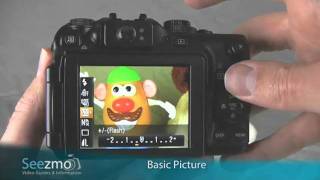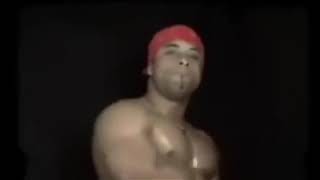In this tutorial, I'll walk you through the complete process of installing OpenWebUI from scratch using Docker and Olama. This setup guide is designed for beginners who want to explore the power of OpenWebUI for local AI models on their own machine.
🔗 Links for Download and Resources
Docker Desktop: [ Ссылка ]
Olama: [ Ссылка ]
OpenWebUI GitHub Repository: [ Ссылка ]
Make sure to have these links ready, as I’ll guide you through downloading and setting up each component to get OpenWebUI running smoothly.
🛠 Installation Guide
Install Docker Desktop
Start by downloading Docker Desktop from the link above. Select the version that matches your operating system (Windows, Mac, or Linux).
Once downloaded, run the installation file and follow the on-screen prompts to install Docker.
After installation, open Docker Desktop to confirm it’s installed correctly. You’ll see an empty interface, as we haven’t added any containers yet.
Install OpenWebUI Container
Open Docker Desktop, and now let's add OpenWebUI as our first container.
Go to the OpenWebUI GitHub page (link above) and scroll down to find the Quick Start with Docker section.
Here, copy the Docker command provided (I'll show you exactly which command to use in the video).
Open a terminal (or command prompt) and paste this command, then run it. Docker will now pull and set up the OpenWebUI container.
Once it’s complete, you can open Docker Desktop, where you should see the OpenWebUI container running on port 3000.
Access OpenWebUI Interface
Open a web browser and navigate to [ Ссылка ]. This should bring you to the OpenWebUI sign-up page.
Create an account if you’re new; otherwise, log in with your existing account. Once logged in, you’ll see an interface that resembles a chat platform.
🧑💻 Setting Up Olama and Installing Models
Install Olama
Now, go to the Olama website (link above) and download Olama for your operating system.
Run the downloaded file to start Olama. Note that Olama operates as a background process, so you won’t see any UI or app icon.
With Olama running, return to the OpenWebUI interface and navigate to the Admin Panel.
Download AI Models
In the Admin Panel, go to Settings, then Models.
Click the link provided to see the available model names for downloading. You’ll find models like LLaMA, GEMMA, and Qwen.
Copy the name of the model you wish to download (for example, "Llama 3.2").
Go back to the Models section in OpenWebUI, paste the model name, and start the download.
Once the model downloads, it will be ready to use in your chat interface.
💬 Using OpenWebUI
Start a New Chat and Test the Model
Now that you have a model installed, create a new chat in OpenWebUI.
Select your downloaded model and type in your query, such as asking for a code snippet.
OpenWebUI will respond, utilizing the resources of your local machine with the help of Docker and Olama.
🌟 Why Docker and Olama Are Essential for OpenWebUI
Docker allows you to run applications in isolated containers, simplifying software management and installation, especially for complex tools like OpenWebUI. Olama, on the other hand, lets OpenWebUI leverage your local system resources effectively to run AI models directly on your machine.
🔔 Support the Channel
If you found this video helpful, please like, subscribe, and leave a comment! Let me know if there are other tools or features you’d like me to cover in future videos. Thank you for watching, and I hope you enjoy exploring OpenWebUI!
#OpenWebUI #DockerInstallation #DockerTutorial #OlamaSetup #OpenWebUITutorial #InstallOpenWebUI #DockerSetup #InstallDocker #OlamaIntegration #OpenWebUIInstallation #DockerForBeginners #BeginnerTutorial #AIModelInstallation #ArtificialIntelligence #MachineLearning #AIModels #AIForEveryone #MachineLearningTools #AIDevelopment #AICommunity #AIBasics #AIApplications #AIandML #AITools #AISetup #AIGuide #AILocalization #OpenSourceAI #RunAIModels #TechTutorial #TechEducation #LearnTech #ProgrammingTutorial #TechTips #TechForBeginners #HowToVideo #StepByStepGuide #TechGuide #BeginnerTech #SoftwareTutorial #TechMadeEasy #TutorialForBeginners #StepByStepInstructions #CodingTutorial #CodeLearning #Developers #Programmers #Coding #DevelopersLife #DeveloperCommunity #ProgrammersOfInstagram #CodingForBeginners #CodeWithMe #CodeCommunity #SoftwareDevelopment #DevLife #ProgrammersJourney #CodeLearning #CodingHelp #DevTips #SoftwareEngineers #Docker #DockerDesktop #GitHub #OpenSource #GitHubProjects #DevOps #DockerForDevelopers #DockerCommunity #Containerization #Containers #SoftwareTools #OpenSourceTools #TechTools #DevOpsTools #LlamaModel #GemmaModel #AIModelTraining #DownloadAIModels #LocalAIML #AIFeatures #ModelIntegration #ModelTraining #AIModelSelection #MachineLearningModels #AILocalServer #LearningMadeEasy #TechEducation #LearningTech





![[4K TRANSPARENT] Sheer Try On Haul Dresses With Tina](https://s2.save4k.su/pic/C5v_nKgoUPY/mqdefault.jpg)