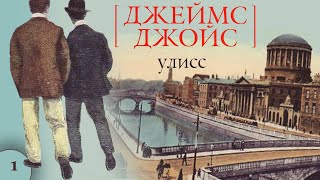In the Flame 2023.2 update, a few enhancements have been made to the render and write file nodes based on your feedback.
So in this video, we’ll discuss setting up a render, looking at the render duration, offsetting Timecodes where needed and various improvements to the Write File node which should make the Open Clip and Versioning workflows a lot easier.
Level: Intermediate
Recorded in: Autodesk Flame 2023.2
If you wish to follow along, you can download the 30-day Flame trial at [ Ссылка ]
or if you are in education, you can sign up for a free educational license at [ Ссылка ]
For Additional Information, Feedback and Comments:
Flame Central
[ Ссылка ]
Facebook
[ Ссылка ]
Twitter
@Autodesk_Flame #AutodeskFlame
00:00 - Introduction
00:35 – Setting up a Render
01:52 – Setup Duration
02:57 – Offsetting Timecode
04:58 – Write Node – Iterations & Padding
05:47 - Write Node - Setups & Versioning
08:01 – Write Node – Add to Workspace