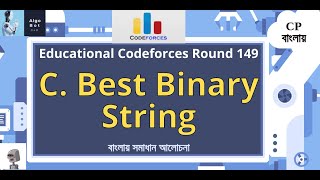Barcode Scanner - Salex POS with Inventory Management| Laravel | Envato | Codecanyon | GainHQ
Demo: [ Ссылка ]
[ Ссылка ]
How to add Barcode Scanner
- Simply Plug-in the barcode scanner in your computer/device. If there is some driver provided with the scanner then install it.
- Go to POS menu - Barcode view : Point the cursor to the product UPC field and scan the barcode. The scanner will automatically scan and the product will automatically add to the Cart.
Check out the portfolio:
[ Ссылка ]
Contact us at support@gainhq.com
We will reply to you within 24hrs of receiving your email/comment.
#mailer #gainhq #pipex #billar #jobpoint #payday #installation #cpanel #inlink #payday #pipex #smtp #gmailaccount #gmail_smtp #codecanyon #laravel #web_application #hrm #emailmarketing #envato #salex #pos #barcode #scanner #codecanyon