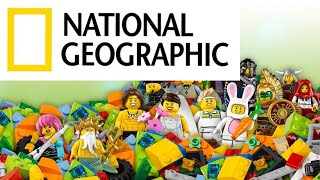To see the running total in each row of an Excel table, you can use the SUM function.
The total should include all the amounts from the first cell down to the current row. To lock the starting position for the SUM function, you can use an absolute reference to the starting row.
Then, leave the ending position as a relative reference, so it will adjust automatically, when you copy the formula down the column.
Visit this page on my Contextures website, for the written steps and sample file.
[ Ссылка ]
Instructor: Debra Dalgleish, Contextures Inc.
More Excel Tips and Tutorials: [ Ссылка ]
Subscribe to Contextures YouTube: [ Ссылка ]



![[4K] NEW TRANSPARENT SHEER CLOTHES | TRY ON HAUL with Terry](https://s2.save4k.su/pic/6klejLyYsTI/mqdefault.jpg)