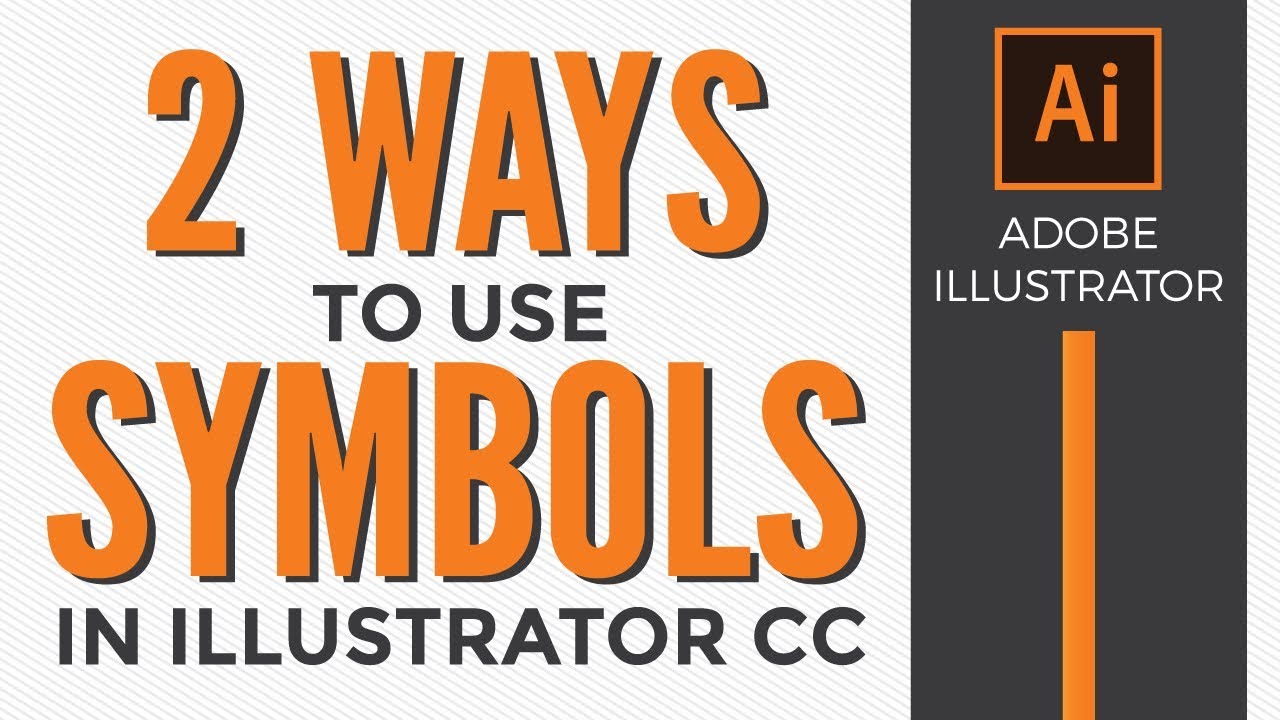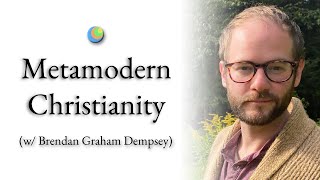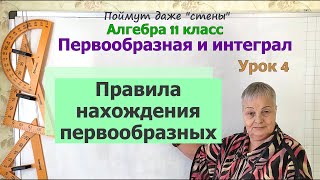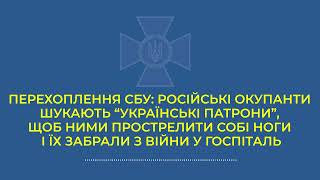Symbols are great if you want to create something one time, add instances to a document, and then later, change them all at once!
Free Vector Design by Vecteezy.com - get it here: [ Ссылка ]
Join our FREE Illustrator Facebook Group: [ Ссылка ]
Get your first month of Skillshare FREE: [ Ссылка ]
Get a great deal on Adobe Creative Cloud: [ Ссылка ]
Learn to make your own fonts with Fontself: [ Ссылка ]
Help support the channel, buy me a coffee! :D [ Ссылка ]
My recording setup (btw some of these are Amazon affiliate links):
Lighting: Woods Clamp lighting (I use 2 of these) [ Ссылка ]
Camera: iPhone 11
Blue Snowball mic (on screen capture videos) - [ Ссылка ]
Recording software: Quicktime
Editing software: Adobe Premiere Pro and Adobe After Effects
If you're interested in other graphic design video topics, check out some of these:
➝ ILLUSTRATOR
Fontself: How to make fonts on mobile and web with Fontself Maker: [ Ссылка ]
Adobe Illustrator for Beginners Selection and Move Tools - Graphic Design How to: [ Ссылка ]
How to Repeat Any Shape Along a Path in Illustrator CC: [ Ссылка ]
➝ INDESIGN
Page Numbers in InDesign CC 2018 [How to add using Master Pages]: [ Ссылка ]
How to add Bleed in Indesign 2018 - Bleeds, crop marks, and safe line explained!: [ Ссылка ]
How to Create a Billboard with InDesign and Photoshop 2018: [ Ссылка ]
PHOTOSHOP
Wand Tool is Selecting Whole Document in Photoshop CC: [ Ссылка ]
How to use Vector Smart objects in Photoshop - Graphic Design How to: [ Ссылка ]
Frame Tool [Adobe Photoshop CC 2019] Tutorial: [ Ссылка ]
➝ GRAPHIC DESIGN
Graphic Design Interview Questions and Answers Part 1 - Graphic Design How to: [ Ссылка ]
Graphic Design: How to get a graphic design job 2018: [ Ссылка ]
Graphic Design Internships How to get one, Pros and Cons - Graphic Design How to: [ Ссылка ]
➝ OTHER TOPICS
How to Get Started in Adobe Dimension CC 2018: [ Ссылка ]
Shutterstock: How to Upload Stock Photos and Vectors 2018: [ Ссылка ]
How to sell your art on Redbubble - Passive Income Graphic Design 2017: [ Ссылка ]
My video descriptions may contain affiliate links. If you buy something through one of these links, you don’t pay any extra money, but I get a small commission, which helps keep the lights on. Thank you!
How to use Symbols in Adobe Illustrator CC
Теги
how to use symbols in adobe illustratordynamic symbols illustratordynamic vs static symbolAdobe IllustratorAdobe Illustrator CChow to makehow to createhow to use symbolsusing symbolsin Adobe IllustratorAnne Larkinagraphic design how totutorialhow to edithow to updateeditingreusesymbol panelsymbols tutorialillustrator symbolssymbol in adobe illustratorsymbols illustratorillustrator symbol tutorialadobe illustrator cs6