To start using Power Commander V fuel tuner, you’ll need to install our Power Commander software (WINDOWS ONLY) before you can start downloading maps. [ Ссылка ]
Dynojet’s expert Chris will walk you through the installation process step-by-step in this video, making it easy to access premium performance tunes.
Start at Dynojet.com – 0:25
Downloads – 0:31
Download the .zip file – 0:42
Open & Extract Software Installer – 0:56
Run Software Installer – 1:11
PC5 Control Center Setup Wizard – 1:30
Launch Power Commander V Software – 1:56
Main PC5 Software Window – 2:05
Connect PC5 Using USB / Get Map – 2:15
Access Fuel & Ignition Tables – 2:29
Description of Current Map – 2:37
Find & Download a New Map – 2:51
Open & Send Downloaded Map – 3:53
Confirm Successful Map – 4:19
Contact Information – 4:49
Subscribe to our channel: [ Ссылка ]
#Dynojet #DynojetResearch #PowerCommander
How To Install Power Commander V Software & Map
Теги
Dynojetpower commanderpower commander vpower commander 5PCVHarley DavidsonHarleyFuel Tunerdynamometeraftermarket exhaustwideband o2 sensortunerhorsepowertorquefuel tuningair fuel ratiotuningbackfireexhaustharley davidson softailharley v rodharley davidson street 500dynoexhaust soundmotorcycleatvutvsnowmobiledirt bikejet skiEFIreduce poppingdeceleration popping exhausthondasuzukitriumphkawasakiyamahaKTMcalibrationspeed
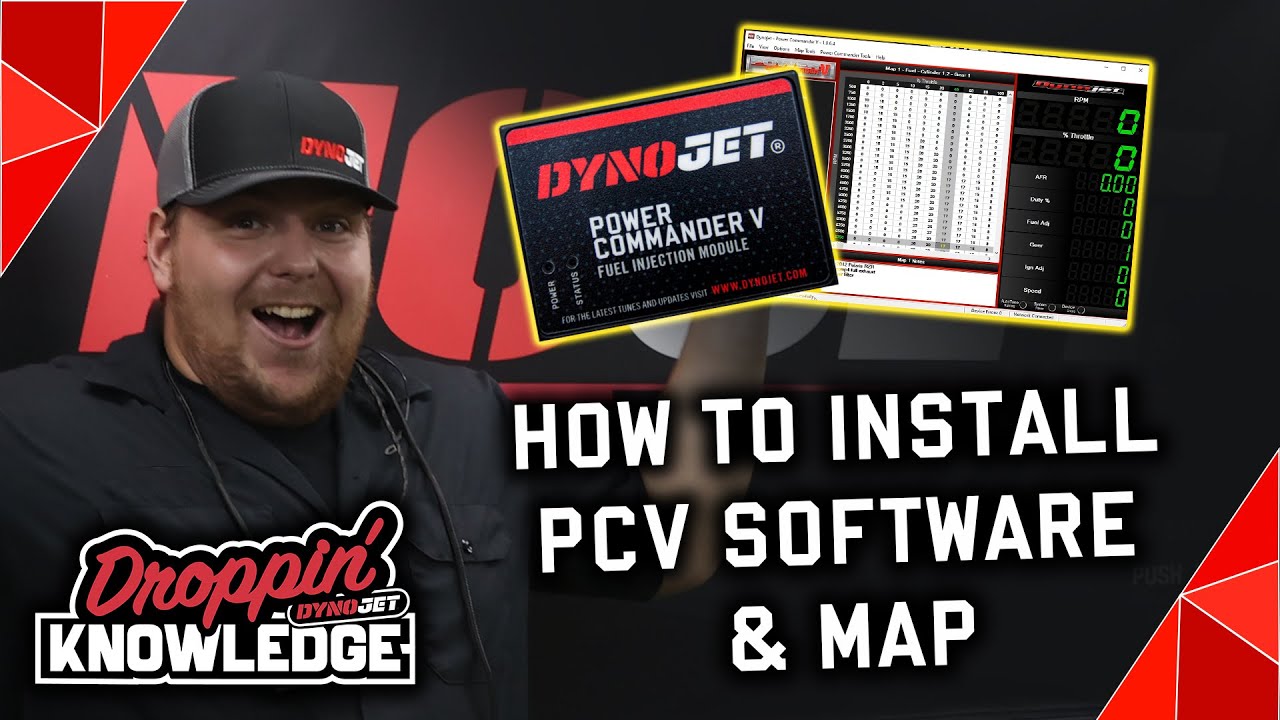






![Ako vymeniť zadný pružina zavesenia kolies na BMW E60 [NÁVOD AUTODOC]](https://i.ytimg.com/vi/_rXuVc61hC0/mqdefault.jpg)
































































