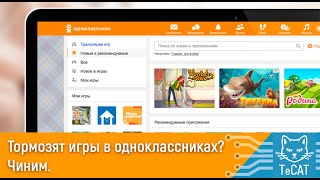In the previous video, Simon showed you how to burn a data CD or DVD on a Windows PC. In this video, Simon will you how to burn your own DVD movies for free by using two free software. Simon will show you how to use DVD flick or DVD Styler to make your DVD movies that includes DVD menus.
*Disclaimer*
All reviews and tutorials are based on our own opinions and experience and are not influenced by any sponsorship. All items are purchased with our own money unless stated otherwise. Your results will vary. We are not responsible for any damages to your electronics devices or other personal belongings. All affiliate links are listed to support the channel. We’ll receive a small commission if you click on the product links.
Intro/Opening: 0:00
Disclaimer: 0:36
Creating a DVD movie with DVD Flick: 0:47
Burning the DVD folder with ImgBurn: 5:05
Creating a DVD movie with DVD Styler: 7:11
Question of the day: 12:37
Software that was used in this video:
➡️ DVD Flick ([ Ссылка ])
➡️ ImgBurn ([ Ссылка ])
➡️ DVD Styler ([ Ссылка ])
➡️Amazon Prime 30-day free trial below:
[ Ссылка ] (U.S. Affiliate Link)
➡️ Buy The LG DVD/CD Burner:
[ Ссылка ] (Amazon)
➡️ Buy The Asus DVD/CD Burner:
[ Ссылка ] (Amazon)
➡️ Blank CD-R:
[ Ссылка ] (Amazon)
➡️ Blank CD-RW:
[ Ссылка ] (Amazon)
➡️ Blank DVD-R:
[ Ссылка ] (Amazon)
➡️ Blank DVD-RW:
[ Ссылка ] (Amazon)
#dvdburning #dvdmovies #windows
How To Burn Your Own DVD Movies on Windows | 2022 Edition
Теги
burn dvdwindows 10how to burn cd or dvd in windows 2021 editiondvdhow to burn dvdwindows 7windows 8windows pcmicrosoft windowstech tipstech reviewstech trickshow to'scd burning tutorialdvd tutorialTechThatDoesn'tByteTechThatDoesntByteTTDBSimonTseSimon Tsehow to burn a dvd movie on windows 10dvd authoringdvd moviesburnhow to burn dvd movie in windows 2022How To Burn Your Own DVD Movies on WindowscdTech That Doesn't Byte