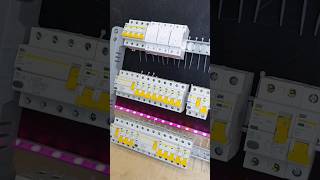How to share usb printer on network in windows 10,7,11 ||printer Sharing network Problem? ||Printer Sharing NOT Working ||How To Share USB Printer over the Network on Windows PCs || Share USB Laser Printer Network Sharing || make usb printer to network printer
...........................
First Step:
at first select master PC then setup the printer driver with usb connection
Note that remember the Master PC Device Name Like: DCLAccount
Second Step:
Select Another PC or Laptop then Press Windows Key & R key for Run Option
if do don't edit Device name then you see this type of name Like:Desktop-27LA5A2
Here you type the Master PC Name withe Double Back slash Like \\DCLAccount then press ok Button
you will see the Printer then you click the connect option
if you see the Error (Windows cannot connect to the printer)
please don't warry about it i'm always with you
Third Step:
Open the Control panel then click Credential Manager option
here you see the two option, Select & click the Windows Credentials option
now click Add a Windows Credential, here you see the three blank option
1st Your PC Device Name
2nd User Name
3rd Password then click ok button
fourth Step:
Now Press Windows Key & R key for Run Option
then type the Master PC Name withe Double Back slash Like \\DCLAccount then press ok Button
you will see the Printer then you click the connect option then you need the install printer driver
After few second later all setup is done then you check prin test from Device & printer Option
Thanks for watching my Content
.......................................
You can follow me on:
[ Ссылка ]
[ Ссылка ]
[ Ссылка ]
[ Ссылка ]
[ Ссылка ]
[ Ссылка ]
[ Ссылка ]
Facebook Page: [ Ссылка ]