For some users, WhatsApp media like images may not show up in the gallery for various reasons. This video will show you how to fix WhatsApp images not showing in Gallery issue on Android and iPhone. Get iCareFone for WhatsApp Transfer: [ Ссылка ]
#whatsappimagesnotshowingingallery, #whatsapp, #whatsappimages
Timestamps:
00:00 Intro
00:38 Trick 1 - Check for Update in Google Play/App Store
00:48 Trick 2 - Restart Device
01:04 Trick 3 - Enable Media Visibility in WhatsApp (Android)
01:31 Trick 4 - Delete the no.media File (Android)
02:19 Trick 5 - Grant Photos Permissions in Privacy Settings (iOS)
02:38 Trick 6 - Allow WhatsApp to Automatically Save Photos to Camera Roll (iOS)
02:53 Trick 7 - Delete WhatsApp & Reinstall
03:06 WhatsApp Backup Alternative - iCareFone for WhatsApp Transfer
🔔 Subscribe Here (it's FREE!): [ Ссылка ]
----------Social Media-------------
Facebook: [ Ссылка ]
Twitter: [ Ссылка ]
Google+: [ Ссылка ]
Tenorshare official website: [ Ссылка ]
––––––––––––––––––––––––––––––
Focus by Roa [ Ссылка ]
Creative Commons — Attribution 3.0 Unported — CC BY 3.0
Free Download / Stream: [ Ссылка ]
Music promoted by Audio Library [ Ссылка ]
––––––––––––––––––––––––––––––




























































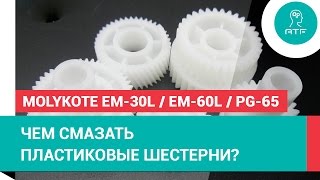




![Роберт Сапольски: Жестокость друг к другу у нас в крови? [Big Think]](https://s2.save4k.su/pic/RJHJGfehY8Q/mqdefault.jpg)








