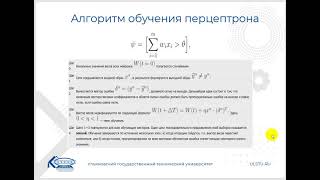To create a Meta Business Manager account, begin by visiting the Meta Business Suite website. Click on the "Create Account" button and log in using your personal Facebook account credentials. Once logged in, enter your business name, your name, and your business email address. After completing these fields, click "Next" to provide additional details, such as your business address and phone number.
Review your settings and confirm your account. You may also need to verify your email address. Upon successful creation, you can manage your business assets, including pages, ad accounts, and team members, all in one centralized location.
Music by DayFox – [ Ссылка ]
Coma Media - [ Ссылка ]