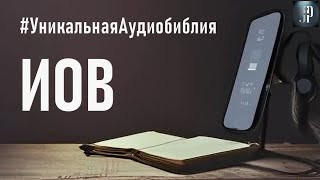In this video, we'll teach you how to bring your favorite email newsletters, RSS feeds, and Twitter accounts into Reader, where you can process them in peace 😌
🎁 Sign up for a free 30-day trial: [ Ссылка ]
*This video covers:*
00:00 Why set up your feed?
00:27 What's the difference between Feed and Library?
02:10 Subscribing to RSS feeds from the library
02:32 Suggested Feeds
02:59 Importing feeds from another service
03:33 Searching for feeds
03:42 Managing feeds
04:21 Subscribing to newsletter feeds
04:43 Subscribing directly with your Reader email
05:21 Setting up auto-forwarding
05:32 Clean vs Original View for emails
06:30 Subscribing to Twitter lists
07:14 Processing your feed
08:30 Maintaining app performance
*More Resources:*
Getting Started with Reader: [ Ссылка ]
Organizing Your Documents in Reader: [ Ссылка ]
Setting up auto-forwards form Gmail: [ Ссылка ]
Setting up auto-forwards from Apple Mail: [ Ссылка ]
Setting up auto-forwards from Outlook: [ Ссылка ]

























































![’Haa’ Aur ‘Meem’ Ka Raaz | Surah Ad-Dukhan [44:1-3] • EP44 | Qur’an e Maknoon | ALRA TV](https://i.ytimg.com/vi/PniluEbfgos/mqdefault.jpg)

![Тема 28. Звуки [б], [б’], буквы Б, б](https://i.ytimg.com/vi/7BLyFU-temk/mqdefault.jpg)