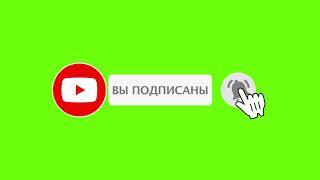Disclaimer/Disclosure: Some of the content was synthetically produced using various Generative AI (artificial intelligence) tools; so, there may be inaccuracies or misleading information present in the video. Please consider this before relying on the content to make any decisions or take any actions etc. If you still have any concerns, please feel free to write them in a comment. Thank you.
---
Summary: Facing the "Can't bind to 'ngModel' since it isn't a known property of 'input'" error in Angular? Learn what causes this issue and how to resolve it effectively in this comprehensive guide.
---
Can't Bind to 'ngModel' Since It Isn't a Known Property of 'input': Common Angular Error Explained
Angular, a popular framework for building web applications, offers robust features and capabilities. However, developers often encounter specific errors that can be perplexing. One such common error is:
[[See Video to Reveal this Text or Code Snippet]]
This error typically occurs when trying to use Angular's ngModel directive in a form. Understanding why this error happens and how to resolve it can save you time and frustration. In this post, we will explore the root causes of this issue and provide step-by-step solutions to fix it.
Understanding the Error
The ngModel directive is part of Angular's FormsModule, which enables two-way data binding for form inputs. When you see this error, it usually means that Angular doesn't recognize ngModel as a valid property of the input element. This happens because the necessary module (FormsModule) is not properly imported and included in your Angular application.
Common Causes
Here are the primary reasons why you might encounter this error:
FormsModule Not Imported: The most common cause is that FormsModule is not imported in the module where you are using ngModel.
Incorrect Module Configuration: FormsModule might be imported in the wrong module, or there could be a typo in the import statement.
Misplaced Declarations: Components using ngModel might not be declared in the appropriate Angular module.
Steps to Resolve the Error
Import FormsModule
Ensure that you have imported FormsModule in your Angular module. Open the module file (e.g., app.module.ts) where the component using ngModel is declared.
[[See Video to Reveal this Text or Code Snippet]]
Check Module Declarations
Verify that the component using ngModel is declared in the same module where FormsModule is imported. If the component belongs to a different module, import FormsModule in that module as well.
Correct Import Statements
Double-check the import statements to ensure there are no typos or incorrect paths.
[[See Video to Reveal this Text or Code Snippet]]
Use ReactiveFormsModule for Reactive Forms
If you are using reactive forms instead of template-driven forms, ensure that ReactiveFormsModule is imported.
[[See Video to Reveal this Text or Code Snippet]]
Restart the Development Server
After making changes, restart your development server to ensure that Angular picks up the new configuration.
[[See Video to Reveal this Text or Code Snippet]]
Conclusion
Encountering the "Can't bind to 'ngModel' since it isn't a known property of 'input'" error is a common hurdle in Angular development. By ensuring that FormsModule or ReactiveFormsModule is correctly imported and configured, you can resolve this issue and continue building your application smoothly. Understanding the root causes and following the outlined steps will help you quickly overcome this error and enhance your Angular development experience.







![[ENG SUB] (IZ*ONE VLIVE ) 2019.01.19 - IZ*ONE NEWS 🌏](https://i.ytimg.com/vi/rcZKSgCWryg/mqdefault.jpg)