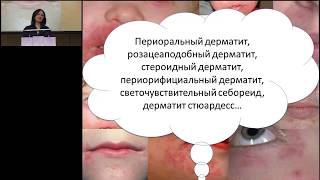#macrium #reflect #windows10backup #diskimaging #freewindowstools
Easy System Backup Clone or Disk Imaging With Macrium Free
Will be showing the system imaging option but the cloning process is similar and we will be touching on that process in the video.
[ Ссылка ]
Cheap Windows 10/Office/Steam/Game keys available from our affiliate link:
[ Ссылка ]
Discount code: MIKESUNBOXING
Computers & Gaming Playlist: [ Ссылка ]
PC How To Playlist: [ Ссылка ]
Thanks for watching! If you want specific advice or help maybe consider becoming a Patreon supporter here:
www.patreon.com/mikesunboxing
Send donations to paypal.me/mikesunboxing
Most of the items we review can be found in Our Amazon influencer Storefront:
[ Ссылка ]
Affiliate links:
Amazon UK: [ Ссылка ]
Amazon US: [ Ссылка ]
Amazon CA: [ Ссылка ]
Amazon DE: [ Ссылка ]
Amazon FR: [ Ссылка ]
Amazon ES: [ Ссылка ]
Amazon IT: [ Ссылка ]
[ Ссылка ] (discount code MIKESUNBOXING)
Ebay UK: [ Ссылка ]
Knockies: [ Ссылка ]
GearBest: [ Ссылка ]
TSDeal: [ Ссылка ]
Banggood [ Ссылка ]
Get in touch with us:
Email mike@mikesunboxing.com
YouTube [ Ссылка ]
Facebook [ Ссылка ]
LinkedIn linkedin.com/in/mike-churchill-14664832
Website [ Ссылка ]
Tubebuddy [ Ссылка ]
Discord: [ Ссылка ]
Twitter: [ Ссылка ]
Easy System Backup Clone Or Disk Imaging With Macrium Free
Теги
mikesunboxingmacrium reflectclonebackupbackup windowsclone windowsfreebackup dataimage computerpc backuplaptop backupimage systemregular backupsclone driveimage drivemacrium clone driveexternal backupclone to usb dockimage your driveclone your drivehard drive cloninghard disk cloninghow to clone hard drivemacrium reflect free editionwindows backupclone ssdimage hard drivesolid state drivewindows 10 cloning