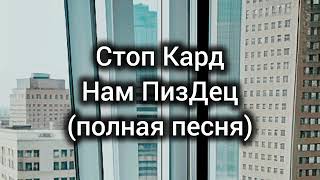This tutorial by James Simpson teaches the basics of Unity game engine with a focus for Theatre designers, visualisers and makers of immersive theatre. This training is for anyone who wants to learn how to use Unity without learning coding. We cover how to setup the scene, use assets from the asset store, import 3d models and scenery, animate objects and finally we look at how we can use the Playmaker plugin for simple coding and button controls.
James' conversational style of training makes these lessons easy to follow whether you are keeping up whilst using Unity or you just want to watch it on your commute or in your lunch break.
James has 15 years experience in theatre and live events as a visualiser and game technologist. He has worked on over a dozen West End Musicals and over 200 productions at the Royal Opera House. He is now sharing his expertise using Unity and Unreal Engine to teach how to build your own game engine supported visualisations, VR, AR and mobile apps.
1.0 - Introduction
1.1 - Unity Vs Unreal
1.2 - Installing Unity Hub
1.3 - Installing Unity
2.0 - The User Interface
2.1 - Asset Store
2.2 - Package Manager
2.3 - Folder Structures
2.4 - Importing Files
2.5 - Details Panel - modifying file attributes
2.6 - Saving Scenes
3.0 - Creating Assets
3.1 - Empty
3.2 - Shapes
3.3 - Lights
3.4 - Audio
3.5 - UI (basics)
4.0 - Textures, Materials, Shaders and Substances
4.1 - Images and Sprites
4.2 - Creating a Material
5.0 - Constructing the Scene
5.1 - Building the Scenery
5.2 - Applying Materials and Textures
5.3 - Animating Movement
5.4 - Lighting The Scene
5.5 - Adding Audio
5.6 - Adding Video Textures
5.7 - Adding Characters For Reference
6.0 - Playmaker - An Introduction
6.1 - Collecting and Sending Data
6.2 - Creating a Keyboard Command
6.3 - Creating a UI Button Command
6.4 - Creating a Sequence of Events
7.0 - Optimising the scene
7.1 - C# scripts - what are they?
7.2 - Multiple Screens
7.3 - Building the Project
7.4 - Where To Go From Here - A Conclusion
I hope you enjoy this tutorial series for Unity and Playmaker!













![Amerika Siap Kirim Rudal Nuklir ke Asia [HD]](https://i.ytimg.com/vi/LKjkPIQvWGk/mqdefault.jpg)