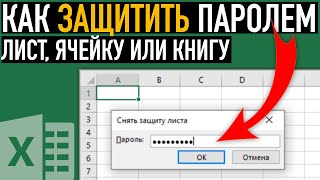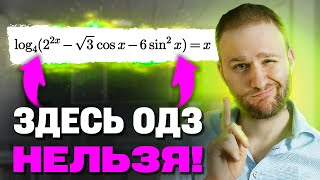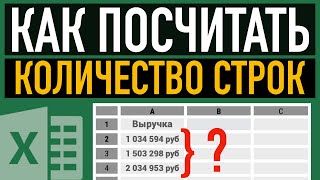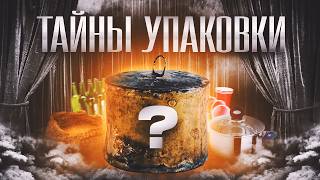It is SO EASY to convert your Google Jamboard files to FigJam. This collaborative digital whiteboard is what Jamboard should have been... it's better! All of the features you love about Google Jamboard are available with FigJam. Google has discontinued Google Jamboard so now is the time to convert your Jamboard Jam files to Figma FigJam.
1) Go to [ Ссылка ]
2) Click on the import button
3) Select your Jamboard files
4) They are effortlessly imported to Figma.
You will have full functionality of what you had in Jamboard, plus the additional features of FigJam.
5) Find your files at [ Ссылка ]