How To Print Data On Center Of Page?
This tutorial is for dummies yet could be effective solutions for professionals who need to print excel data regularly. Normally excel print data same as it is in the sheet you are working on. Sometimes that look pretty odd and this is why I am doing this tutorial. I am doing this tutorial on Microsoft Excel 2010. Let’s get started.
My technique is simple. I am just going to center worksheets both horizontally and vertically in Excel. After that i will print it.
1. Open the workbook you are going to print
2. Click on margin
3. Click on custom margin
4. Check mark “Horizontally” and “Vertically”
5. Click OK
Done. This simple task can save your life. Good luck
#excel10tutorial #Print #Center
Thanks for watching.
-------------------------------------------------------------------------------------------------------------
Support Us: [ Ссылка ]
-------------------------------------------------------------------------------------------------------------
If you like this tutorial, please subscribe:
[ Ссылка ]
Here goes the most recent video of the channel: [ Ссылка ]
Playlists:
Advance Excel Tutorial: [ Ссылка ]
Excel Tutorial for Beginners: [ Ссылка ]
Excel Case: [ Ссылка ]
Combine Workbook & Worksheets: [ Ссылка ]
Excel VBA Programming Course: [ Ссылка ]
Social media:
Facebook: [ Ссылка ]
Twitter: [ Ссылка ]
Blogger: [ Ссылка ]
Tumblr: [ Ссылка ]
Instagram: [ Ссылка ]
Hubpages: [ Ссылка ] *Become a member and enjoy exclusive perks while supporting the channel you love!*
[ Ссылка ]
How To Print Data On Center Of Page in excel
Теги
How To Print Data On Center Of PagePrint Data On Center Of PageHow To Print Data On Center Of Page in excelexcel print centered on pageexcel print center horizontallyHow to Center Worksheets Both Horizontally and Vertically in Excele10tExcel 10 TutorialExcel 2010Print in excelexcel tutorial for beginnersverticallyhorizontallyExcel MarginExcel custom marginprintexcel tipsexcel tricksexcel printhorizontal printVertical print






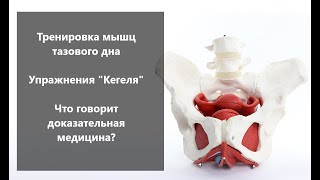



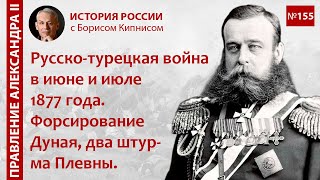























































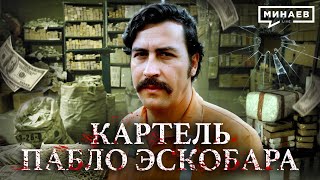








![Санау әні | Counting song | Учимся считать [Torghai-TV]](https://s2.save4k.su/pic/RuAgdgXVvUA/mqdefault.jpg)