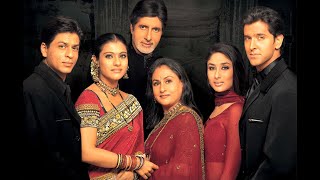Demonstration of display glitch on the Casio fx-991ES PLUS calculator, and possibly other similar models.
Steps are as follows:
1. Reset the calculator to ensure you have the correct mode and settings:
[SHIFT] [9] [3] [=] [AC]
2. Enter e^ a total of 13 times:
[SHIFT] [Ln] [SHIFT] [Ln] [SHIFT] [Ln] [SHIFT] [Ln] [SHIFT] [Ln] [SHIFT] [Ln] [SHIFT] [Ln] [SHIFT] [Ln] [SHIFT] [Ln] [SHIFT] [Ln] [SHIFT] [Ln] [SHIFT] [Ln] [SHIFT] [Ln]
3. Enter three X's at specific locations then move cursor to the end of the entry:
[RCL] [right bracket] [Right] [Right] [Right] [Right] [Right] [Alpha] [Right bracket] [Right] [Right] [Right] [Right] [Right] [Alpha] [Right bracket] [Right] [Right] [Right]
4. Enter :Pol(1,0) as follows:
[ALPHA] [Integrate] [SHIFT] [Plus] [1] [Shift] [Right bracket] [0] [Right bracket]
5. Press CALC and enter -1 and press equals:
[CALC] [Negative] [1] [=]
6. Wait until calculator gives you 2.718... then press [=] again
7. Get the R value on its own in the text entry area:
[Left] [Left] [DEL] [DEL] [DEL] [DEL] [DEL] [DEL]
8. Edit entry so it says ((((((1(1)r
[Left] [Left bracket] [Left bracket] [Left bracket] [Left bracket] [Left bracket] [Left bracket] [1] [Left bracket] [1] [Right bracket]
9. Press M+ to get first display glitch
[M+]
10. Press AC to get second display glitch
[AC]
11. Return calculator to normal mode by pressing ON
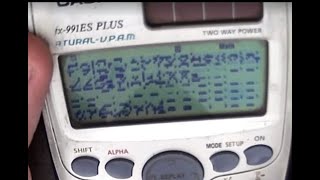







![[4K] HOW TO CLEAN? TRANSPARENT ❤️ try on haul | Dress up 🍒Get ready with me with Emily Lure 2024](https://i.ytimg.com/vi/s_wixctZQsc/mqdefault.jpg)