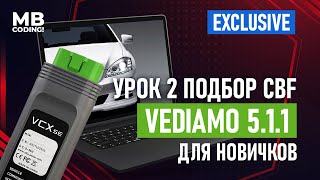This episode of our Spot On series is here to explain and show you how Porsche Charging Profiles and timers work for the Taycan, as well as how they differ.
Once you create Porsche Charging Profiles, you can benefit from an optimised charging process and control the charging actions with and without additional charging equipment. Let Sabine take you through this easy-to-follow Porsche Charging Profile tutorial and have all your questions answered in a matter of minutes.
Episode navigation:
0:00 – Introduction
0:33 – How to set-up a Charging Profile
0:52 – Using a location-based profile
1:27 – Using smart functions
2:54 – Setting up timers
5:31 – Outro
Porsche location-based charging:
Charging a Porsche Taycan at home is easy and efficient. From the charging title, just tap on the charging tab and then select the 'profiles' tab. Each profile has a name that you can define yourself. You can create a general or location-based profile.
A location-based Charging Profile is useful if you charge your Tayacn at different locations. It will auto-apply the correct profile based on GPS coordinates. To always ensure you reach a minimum range, you must set a minimum charge. Your car will then always automatically charge up to this level, if the charging cable is plugged in. After the minimum charge is reached, smart charging comes into play. If you have mobile charger connect, a home energy manager and, optionally, a solar system, you can select optimised charging. When selected, your car will charging cost-optimised according to your settings in the home energy manager and, if possible, use the electrical surplus charge. Also, your electricity usage is distributed throughout the day to decrease the chance of an overload event.
Activate plug and charge by going to the overview, tapping on three dots, and selecting 'activate plug & charge'. If you don't have a home energy manager, you can set your preferred charging times according to your electricity tariffs.
You can only use smart functions if:
►Optimised charging is activated in your home energy manager
►Plug and charge is selected in the Porsche communication manager
Porsche charging timer:
Combine profiles and timers so that they work together. Departure timers are useful if you want to leave with the desired charge level for your upcoming trip, or if you want to climatise the car by a specific time. Go to 'timer' from the menu, 'add new timer', and enter the date and time of departure. If the timer is to be repeated on certain days of the week, just select visa 'repeat'. enter the desired charging level. Once the timer is activated, the vehicle will ensure you get your desired state of charge for your departure time. Combining both the Charging Profile and charging timer ensures the ideal charging experience.
If we activate a timer and the profile is activated with a minimum charge of 25%, the vehicle will charge as quickly as possible up to the 25%, the remaining charge will be cost-optimised based on your departure time. The vehicle will always prioritise the timer over the preferred charging times. This means that cost-saving charging might not be possible if the desired charge can't be reached within the cost-saving timeframe.
Top tip: If you want to charge immediately, and the timer or profile is active, make sure to activate direct charging so all preset timers and profiles will be overruled.
So there you have it – charging your Porsche at home, made easy. Thank you for joining this Porsche Charging Profiles tutorial. To get even more out of your Porsche, download the My Porsche App, where you can also conveniently set-up your charging timer and profiles: [ Ссылка ].
Availability:
► Porsche charging profiles for the Porsche Taycan: from model year 2020 [ Ссылка ]
► Watch more Spot On videos: [ Ссылка ]
#porsche #porschetaycan #taycan #soulelectrified #tutorial
__
Taycan Turbo S: Electrical consumption combined in kWh/100 km: 25,6 - 24,3 (WLTP), 28,5 (NEDC); Range combined in km: 390 - 416 (WLTP), Range City in km: 434 - 477 (WLTP); CO2 emissions combined in g/km: 0 (WLTP), 0 (NEDC) I Status: 03/2022
Follow Porsche on Instagram: [ Ссылка ]
Like Porsche on Facebook: [ Ссылка ]
Follow Porsche on Twitch: [ Ссылка ]
Subscribe to Porsche on YouTube: [ Ссылка ]
Visit the Porsche Website: [ Ссылка ]
*Weitere Informationen zum offiziellen Kraftstoffverbrauch und den offiziellen spezifischen CO2-Emissionen neuer Personenkraftwagen können dem 'Leitfaden über den Kraftstoffverbrauch, die CO2-Emissionen und den Stromverbrauch neuer Personenkraftwagen' entnommen werden, der an allen Verkaufsstellen und bei und bei der Deutschen Automobil Treuhand GmbH unter [ Ссылка ] unentgeltlich erhältlich ist.