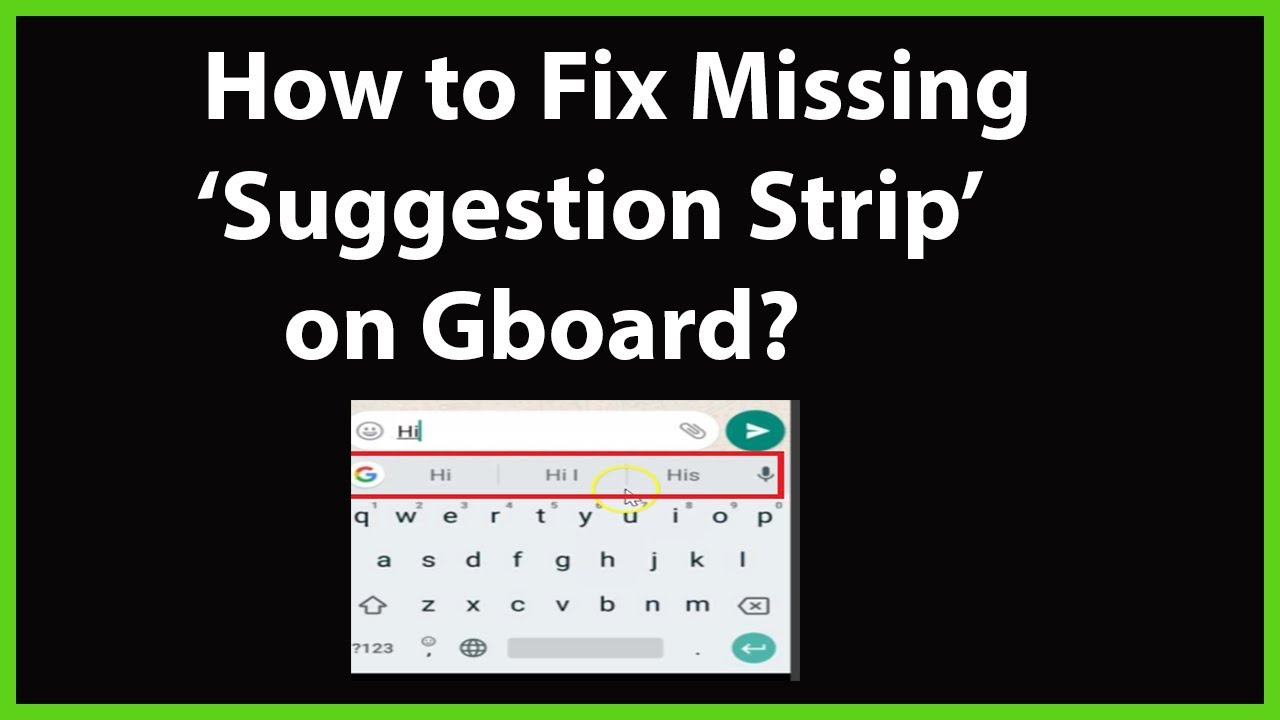How to Fix Missing Suggestion Strip on Gboard(Google keyboard)?
Step 1: Tap on 'Settings'.
Step 2: Tap on Search box or button on the top of the screen.
Step 2: Type 'Language and input', and then Tap on it.
Step 3: Tap on 'Virtual keyboard', and then tap on Gboard.
Step 4: Tap on 'Text correction.'
Step 5: Tap Toggle next to 'show suggestion strip' to enable it.
It's done.
Thanks for watching, please like and subscribe
==============================================
YouTube Subscribe: [ Ссылка ]
Patreon: [ Ссылка ]
Facebook: [ Ссылка ]
Twitter: [ Ссылка ]
Website: [ Ссылка ]
#howto #fixmissingsuggestionstripongboard #Googlekeyboard