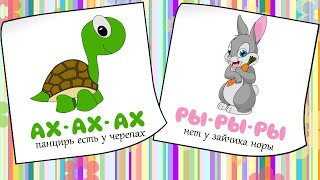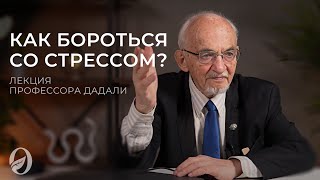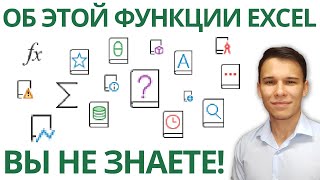Deleted your Facebook account but changed your mind and want to get it back? We’re here to help. Watch this video to learn how to reactivate a deleted or deactivated Facebook account.
#facebooktutorial #reactivatefacebook
In order to be able to reactivate a deleted Facebook account, it must be within 30 days of requesting permanent deletion of the account. If you only deactivated and did not permanently delete the account, you will also be able to reactivate your account in this same manner.
To reactivate a deleted account on Facebook:
1.O pen the Facebook app or website
2. Log into your account using the same email address and password.
3. Tap or click Yes, Continue to Facebook.
Your Facebook account will then be reactivated!
That’s all it takes to get back on to Facebook after deleting or deactivating your account. To learn more about using Facebook, check out our playlist of Facebook tutorials: [ Ссылка ]
Visit [ Ссылка ] for over 100 free courses on all of today's most popular websites & apps!
How to Reactivate a Deleted Facebook Account in 2024
Теги
facebookreactivate facebookactivate facebookhow to activate facebookhow to reactivate facebookundelete facebookreactivate deleted facebook accountreactivate deactivated facebook accounthow to restore deleted facebook accountrestore deleted facebook accountrestore deactivated facebook accountrestore facebook accounthow to restore facebook accounthow to reactivate facebook accounthow to undelete facebook accountcancel facebook account deletion