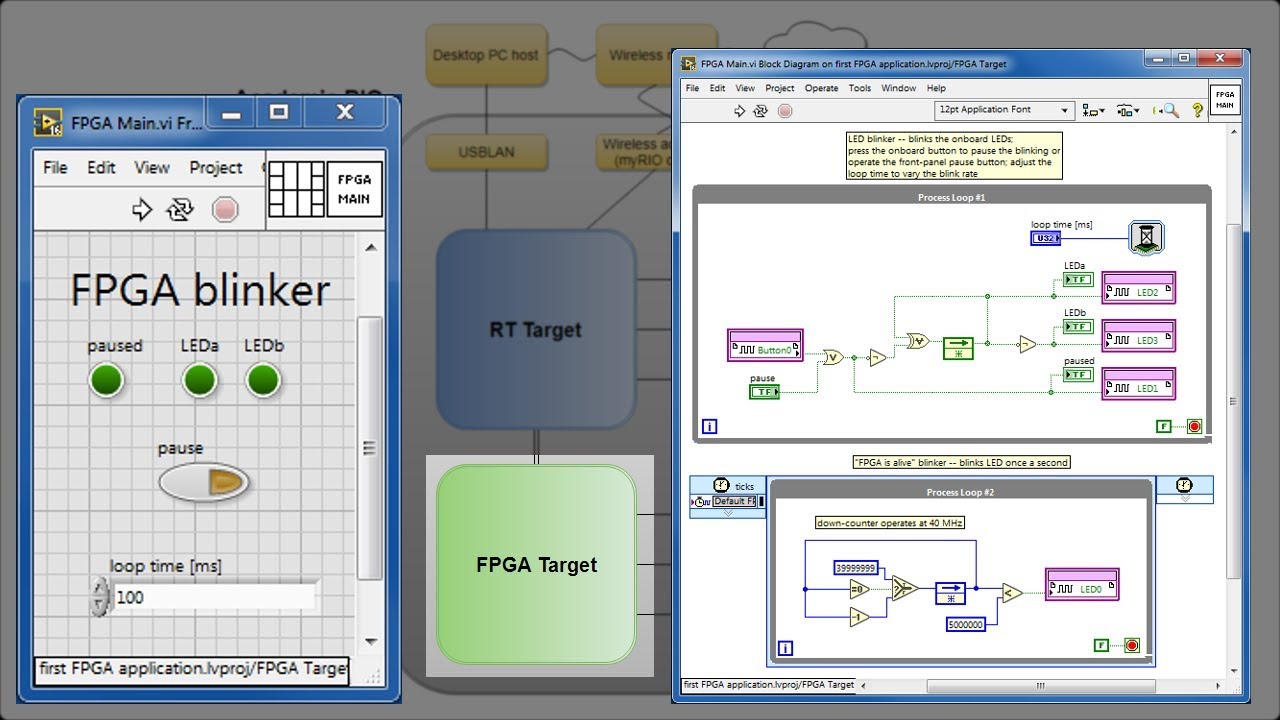Follow along with this step-by-step tutorial to make a "hello, world!"-like application to experience the advantages of multiple linked VIs running simultaneously on the FPGA target, real-time (RT) target, and desktop computer: (1) "FPGA Main" VI blinks the onboard LEDs and reads the onboard button; these onboard devices physically connect to the FPGA I/O pins, (2) "FPGA testbench" VI runs on the desktop computer for interactive development and debugging of "FPGA Main" in simulation mode prior to compiling to a bitstream file, (3) "RT Main" VI runs as the RT target start-up VI; it runs "FPGA Main", interacts with its front-panel controls/indicators, and communicates with an external desktop computer via network-published shared variables, and (4) "PC Main" VI runs on the desktop computer as a user-friendly human-machine interface (HMI) for remote command and control of "FPGA Main" through the network.
See the "RIO Developer Essentials Guide for Academia" available at [ Ссылка ] for more video tutorials related to programming, architecting, and networking with LabVIEW and NI Academic RIO products.