⚡️ Automate Gmail to ClickUp: Create Tasks from Emails with Zapier
🔍 Discover how to seamlessly integrate Gmail and ClickUp using Zapier. Learn to automatically create tasks from new email threads and update task comments with new emails, streamlining your workflow and boosting productivity.
⏱️ Timestamps:
00:00 Demo of Gmail to ClickUp integration
00:41 Why not use ClickUp Gmail Chrome extension
01:30 Creating the first Zap: New Gmail thread to new ClickUp task
03:30 Creating custom fields in ClickUp
04:57 Setting up the second Zap: New Gmail email to ClickUp task comment
07:20 Enhancing the integration with AI
📚 Learn how to create a powerful automation between Gmail and ClickUp using Zapier. This tutorial covers setting up two Zaps: one to create new ClickUp tasks from Gmail threads, and another to update task comments with new emails. You'll also discover how to use AI to extract only the most relevant information from emails, keeping your ClickUp tasks clean and organized.
🔗 Useful Resources:
- Article on our website: [ Ссылка ]
💡 Pro Tip: Use custom fields in ClickUp to store important email metadata, such as client email and Gmail thread ID, for easier task management and automation.
👍 If you found this tutorial helpful, please give it a like and subscribe for more productivity and automation tips and tutorials.
💬 Have questions or suggestions? Leave a comment below!
👉 Need help implementing this workflow? Schedule a free consultation here [ Ссылка ]
👨💻 Follow us on LinkedIn [ Ссылка ]
👨💻 Follow us on YouTube [ Ссылка ]
#GmailAutomation #ClickUpTips #ZapierTutorial #ProductivityHacks #WorkflowAutomation



































































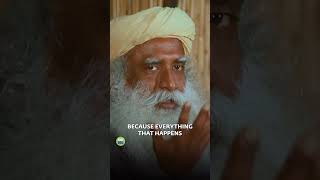





![[VR 3D 4K] MICRO BIKINI GIRLS DANCE & TWERK IN VIRTUAL REALITY 180/360](https://i.ytimg.com/vi/cuKbSd7govk/mqdefault.jpg)