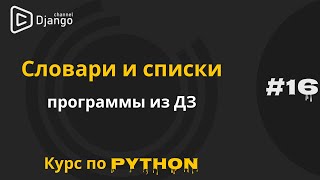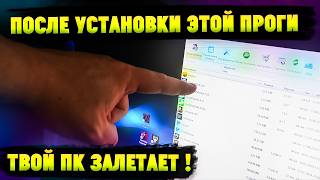Learn how to set up OctoPrint using OctoPi and a Raspberry Pi. This set up takes about a half hour and allows you to remotely control and monitor your prints and adds all kinds of new feature possibilities to your 3D Printing setup.
#3dprinting #octoprint #3dprinter
📦 PRODUCTS IN THIS VIDEO 📦
• Raspberry Pi 3B+ from Amazon ($45 USD): [ Ссылка ]
• Raspberry Pi 3B+ from Adafruit ($35 USD plus shipping): [ Ссылка ]
• Raspberry Pi Zero W from Adafruit: ($10 USD plus shipping): [ Ссылка ]
• USB A to B Cable ($4 USD): [ Ссылка ]
• MicroSD Cards: [ Ссылка ]
• MicroUSB Cable, Charger, 2 Amp ($8 USD): [ Ссылка ]
• Raspberry Pi HQ Camera (better than Logitech mentioned in video: $86 USD): [ Ссылка ]
Links are affiliate links, which means you pay the same price as always but we make a small commission, which helps out our channel, so thank you for using them!
🔗 LINKS MENTIONED IN VIDEO 🔗
• OctoPrint: [ Ссылка ]
• Download OctoPi Image: [ Ссылка ]
• Compatible Webcams: [ Ссылка ]
• Bonjour Install for Windows: [ Ссылка ]
• RECOMMENDED PLUGINS:
• Octolapse: [ Ссылка ]
• The Spaghetti Detective (TSD): [ Ссылка ]
• Themeify: [ Ссылка ]
👍 SUPPORT THE 3D PRINTING ZONE 👍
You can supports us by joining the Channel Membership: [ Ссылка ]
or on Patreon: [ Ссылка ]
🎬 CHECK OUT THESE VIDEOS! 🎬
• 13 Things I Wish I Knew Before 3D Printing: [ Ссылка ]
• 3D Printed Bulletproof Stormtrooper: [ Ссылка ]
• Snapmaker 2 Review - 3D Printer, Laser Cutter, CNC: [ Ссылка ]
🕶 SOCIAL MEDIA 🕶
Facebook: [ Ссылка ]
Instagram: [ Ссылка ]
📚 TWO FREE AUDIOBOOKS! 📚
To get two free audiobooks from Audible, just follow this link: [ Ссылка ]
00:00 What is OctoPrint?
00:41 Ingredients
02:23 Installation
05:10 Hardware Connection
06:30 Up and Running!




![Как работает Электронный Микроскоп? Фотографируем атомы [Branch Education на русском]](https://s2.save4k.su/pic/yersyHx6MZc/mqdefault.jpg)


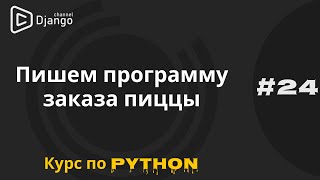
![Как устроен QR-код? [Veritasium]](https://s2.save4k.su/pic/nKY00hHtIxg/mqdefault.jpg)