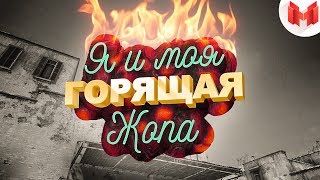In this video we go through how to set up motion matching using choosers. We implement walking, jogging, crouching, jumping, and pistol animations. We also, as a bonus, add foot IK and we add the pistol mesh to be hidden and unhidden when it's being used.
I did forget to show you how to get the rewind debugger. In tools, just type 'Rewind' and you enable both rewind debuggers. Then, in the debugger, click the two icons next to the record button and also pick your character using the picker tool. Hopefully, that makes sense; if not, let me know and I'll see if I can help.
Check out the livestream Unreal had a few days ago. It was a great watch with a lot of good information. Link below.
Unreal Engine 5.4 Feature Overview | Inside Unreal
[ Ссылка ]
timeline -
00:00 - 00:51 - Intro
00:51 - 01:18 - Plugins
01:18 - 02:53 - Lyra Assets
02:53 - 08:01 - Setting Motion Matching
08:01 - 10:29 - Setting Up Choosers
10:29 - 15:27 - Finishing Up Motion Matching
15:27 - 16:34 - Finishing Up Choosers
16:34 - 17:45 - IK Foot
17:45 - 19:35 - Pistol Set Up
19:35 - Results
#unrealengine5 #tutorial #motionmatch #chooser