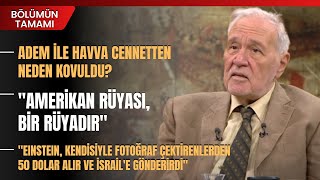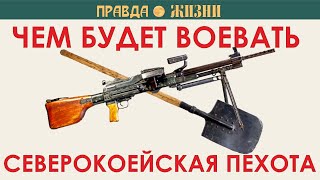To Stop Facebook Announcing Your Birthday
you can make your date of birth visible to "Only Me" on Facebook by adjusting your privacy settings. Here are the steps to do so:
Log in to Facebook: Go to Facebook and log in to your account if you haven't already.
Access Your Profile: Click on your profile picture or your name in the top left corner to access your profile.
Edit Your About Info:
On your profile page, click on the "More" tab, located below your cover photo.
Select "About."
Scroll down to the "Contact and Basic Info" section.
Edit Your Birthday: In the "Contact and Basic Info" section, find the "Basic Info" box, which includes your birthday.
Click on the "Edit" button next to your birthday.
Choose Your Birthday Privacy: You'll see a dropdown menu with privacy options for your birthday. To make it visible to "Only Me," select "Only Me" from the list.
Save Changes: Once you've chosen "Only Me" as the privacy setting, click the "Save Changes" button.