An important part of exams is making sure your TI-Nspire CX II family graphing calculator is in, or out, of Press-to-Test Mode. In this video tutorial, you'll find out what Press-to-Test Mode and how to exit it.
For additional TI-Nspire CX II tutorials, visit [ Ссылка ].
Chapters
00:00 Intro
00:10 How To Tell If Your TI-Nspire CX II Graphing Calculator Is in Press-to-Test Mode
00:32 Use TI-Nspire Computer Software and the TI-Nspire CX II Graphing Calculator To Exit Press-to-Test Mode
01:29 Exit Press-to-Test Mode on a TI-Nspire CX II Graphing Calculator Using Another TI-Nspire CX II Graphing Calculator
02:13 Use TI-Nspire CX Premium Teacher Software To Help the TI-Nspire CX II Graphing Calculator Exit Press-to-Test Mode



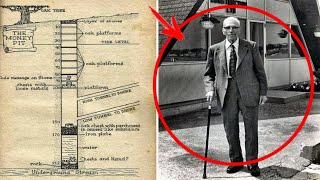







![[ TEASER ] 40TH ANNIVERSARY RS ABDI WALUYO](https://i.ytimg.com/vi/JJvh11cYUtQ/mqdefault.jpg)























































![[2024] Как пользоваться Анки 1 - Регистрация в AnkiWeb](https://i.ytimg.com/vi/Y1DAW42Zu7Y/mqdefault.jpg)


![Понятная теория музыки (ПТМ-24) - Полный цикл лекций [ВСЕ ЧАСТИ В ОДНОМ ВИДЕО]](https://i.ytimg.com/vi/NqW_iXxYkts/mqdefault.jpg)

