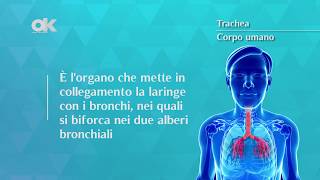Enhance your Facebook posts with personalized avatars and background colors using our step-by-step guide. Learn how to make your posts visually appealing and engaging with customized backgrounds on Facebook.
Steps:
1. Launch the Facebook app on your Android device.
2. Tap "What's on your mind?"
3. Tap "Background color."
4. At the bottom, select the background you want.
5. When you finish, tap "Post" at the top right.
By following these steps to add avatars to your posts' backgrounds on Facebook, you can create eye-catching and unique posts that capture your audience's attention. Stay tuned for more tips on optimizing your social media content and interactions.
For advertiser contact us via email : smart_fixer@protonmail.com