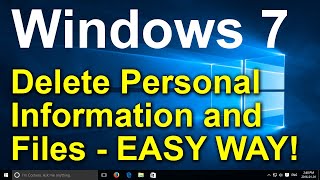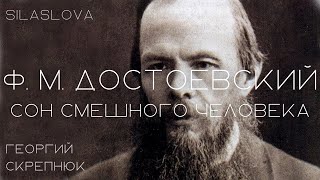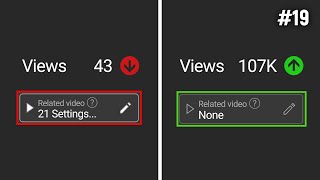To Use the solidworks Jog Line Tool
1 Access the Jog Line tool by clicking Tools , Sketch Tools , and Jog Line .
2 Click a point on the line and drag the cursor away from the line.
3 Click a point to define the approximate size of the jog.
A preview of the jog will appear.
4 Repeat the process as necessary.
5 Use the Smart Dimension tool to define the location and depth of the jog.
6 Right-click the mouse and click the OK option.
For more solidworks advanced tutorials please subscribe our channel