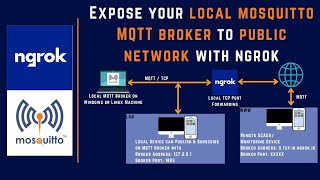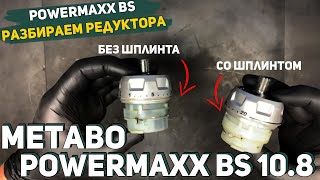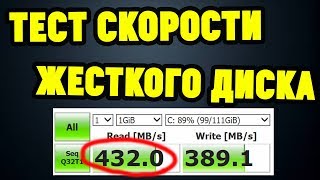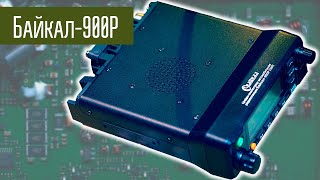If you're an IoT enthusiast, you may want to have your own public MQTT broker to manage your IoT devices' data effectively. MQTT is one of the most popular messaging protocols used for IoT applications, and Mosquitto is an open-source MQTT broker that is easy to set up and use. In this tutorial, we'll show you how to set up your own public MQTT broker using Mosquitto and Ngrok.
One of the main benefits of having your own public MQTT broker is that you can access it from anywhere in the world. To achieve this, we'll use Ngrok, a tool that allows you to expose your local server to the internet. With Ngrok, you don't need to worry about setting up port forwarding on your router or dealing with dynamic IP addresses.
In this video, we will walk you through the steps to install and configure Mosquitto and set up Ngrok. Then, we'll test our MQTT broker using the MQTT Dash app, which is available for both Android and iOS devices. By the end of this tutorial, you will have your own public MQTT broker up and running, ready to use for your IoT projects.
Don't forget to subscribe to our channel for more tutorials on IoT and related topics. We are constantly updating our content to bring you the latest and most relevant information about the world of IoT.
Download ngrok: [ Ссылка ]
#MQTT #Mosquitto #Ngrok #IoT #Tutorial #DIY #Open-Source #MessagingProtocol #PublicMQTTBroker #mqtt #mosquitto #ngrok #iot #cloudmqtt
------------------------------------------------------------
🌐Website: [ Ссылка ]
💬Telegram: [ Ссылка ]
📞WhatsApp: [ Ссылка ]
📸Instagram: [ Ссылка ]
💼LinkedIn: [ Ссылка ]
👨💻GitHub: [ Ссылка ]
📢Join this channel to get access to perks: [ Ссылка ]
------------------------------------------------------------